Can I Post a YouTube Video on Instagram? [+Method 2023]

Social media platforms have emerged as one of the best ways to communicate and connect with people. With the rise of platforms like Instagram and YouTube, people all over the world have started to share their thoughts, creativity, and experiences with others.
With the advent of YouTube and Instagram, it is easier than ever to share your content with your followers. But, when it comes to sharing a YouTube video on Instagram, there are some limitations that need to be considered. In this essay of howdiscover.com, we will explore whether or not it is possible to post a YouTube video on Instagram and how it can be done.
How to post YouTube videos on Instagram
Instagram and YouTube are two of the most popular social media platforms with different characteristics. Instagram is primarily used for sharing photos and short-form videos, while YouTube is famous for long-form videos.
Instagram has a video length limitation of 60 seconds, making it difficult to share high-quality, longer videos. Additionally, the platform’s focus on visual content makes it challenging to share audio-focused content such as music or speeches.
However, there are times when we may want to share a YouTube video on Instagram. The question arises, can we post a YouTube video on Instagram?
The short answer is that YouTube videos can be shared on Instagram. Having said that, you’ll need to download the video to your phone and then upload it to Instagram because there is currently no native method for doing so.
Several ways to post YouTube videos on Instagram
However, there are a few ways to share YouTube videos on Instagram by using features provided in both platforms. One of the easiest ways to share a YouTube video on Instagram is by sharing a snippet of the video on Instagram. You can choose the most important part of the video that can attract the attention of your followers and make them want to see the full video on YouTube. You can either use Instagram’s in-app video editing feature to trim the video or use other external video editing tools to make the necessary cuts.
Another way to share YouTube videos on Instagram is by using third-party apps. There are a number of applications that can easily be downloaded on both Apple App Store and Google Play Store, such as InShot, IGTV, and Video Maker. These apps provide options to remove the watermark from the YouTube video, adjust the aspect ratio of the video to match Instagram’s format and add various audio and visual effects.
SEE ALSO: How To Link Instagram to TikTok
How to post a YouTube video on Instagram as a video post and story
YouTube doesn’t permit individuals to download any recordings they didn’t transfer. This is primarily done to ensure that users do not violate copyright laws. Be that as it may, as per YouTube’s policy, it is entirely acceptable for you to download your own recordings. That’s what to do, you’ll require the assistance of an another site.
The steps to downloading a YouTube video are as follows:
1. Choose the video you want to download from YouTube.

2. Copy the URL by click the Share button.

3. Enter the URL into the search box at YT5s.com, then tap Search.

4. Click Get link. Download after selecting the quality.

Here’s how to include the video in your feed:
1. Tap the Plus button then Post menu in Instagram.

2. selecting your video and click Next
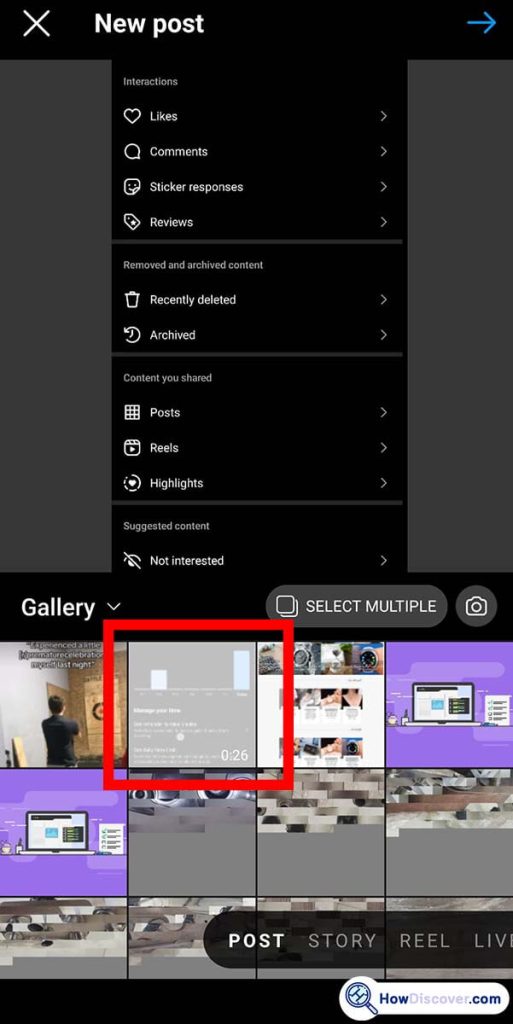
3. Tag individuals or the location in your caption.
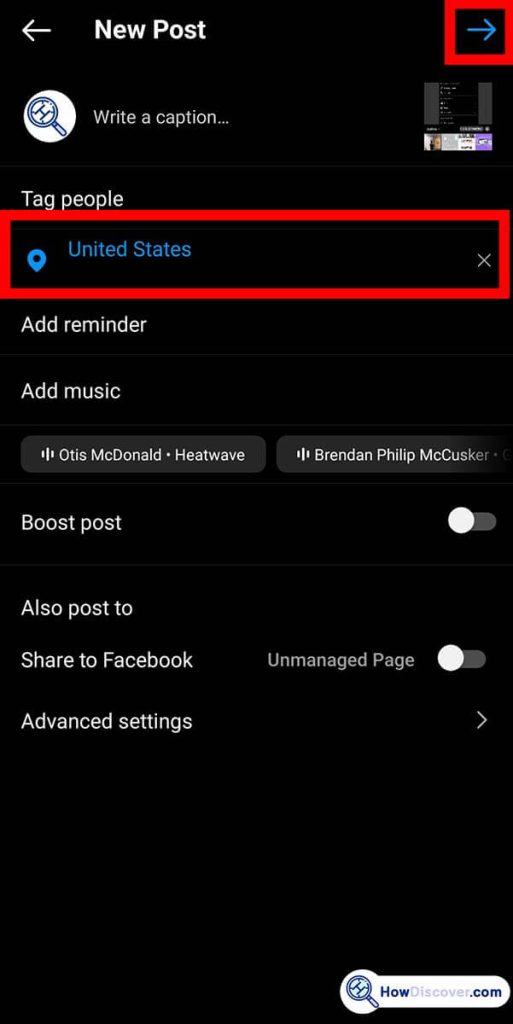
4. Click Share.
You can follow these steps to post the video as a story:
1. In Instagram, tap the In addition to symbol at the top > Story.
2. In the lower left, tap the icon for your Photo Library.
3. Choose a video.
4. Then click either Your Story or Close Friends.
It is important to note that Instagram’s algorithm gives priority to original content created within the app. So, while it is great to cross-promote your content and reach a wider audience by sharing your YouTube videos on Instagram, it is crucial to focus on creating unique and compelling content that aligns with Instagram’s user base if you want your Instagram profile to perform well.
SEE ALSO: How to Schedule an Instagram Post
How to Post a YouTube Video on Instagram from iPhone
Instagram, like many other social media platforms, has its own set of rules and restrictions. One of these restrictions is that it does not allow the direct sharing of YouTube videos on their platform. However, there is a workaround to share YouTube videos on Instagram from an iPhone. Here are the steps:
- First, open the YouTube app on your iPhone and select the video you want to share on Instagram.
- Next, click on the ‘Share’ button located below the video.
- Click on “Copy Link” from the accessible options.
- Open the Instagram app on your iPhone and create a new post.
- In the caption section, paste the YouTube video link that you copied from the YouTube app.
- Once you paste the link, you will see a thumbnail of the YouTube video. Your post can include a location, hashtags, and a caption.
- Click on the ‘Share’ button, and your post will be uploaded to Instagram.
Conclusion
In conclusion, even though we cannot directly share YouTube videos on Instagram, there is a way to share them. By following the steps mentioned above, you can share your favorite YouTube videos on Instagram and keep your followers entertained.
The process of sharing a YouTube video on Instagram from an iPhone is relatively simple and takes only a few minutes. By sharing your favorite YouTube videos on Instagram, you can keep your followers engaged and entertained.
However, it’s essential to remember that while sharing content on social media is fun and exciting, it’s also crucial to respect the rights of the content creators. But it’s important to keep in mind that creating original content within the Instagram app is crucial to success on the platform. Happy sharing!
