How to Do Highlights on Instagram? [+10 New Ideas in 2024]

Instagram Stories are a powerful tool for expanding your customer base, fostering relationships, and increasing revenue on the platform. The only drawback? Twenty-four hours later, they vanish. You waste the time and effort you put into creating yours.
But that is not entirely accurate. You can save Stories to your profile page with Instagram Story Highlights, allowing you to get the most out of your content and serving as a reference for followers. Use them in these ways.
What are Instagram Story Highlights?
Instagram Story Highlights allow you to permanently display Instagram Stories by grouping them into themes or categories and avoiding the typical 24-hour Story expiration.
Story Highlights appear identical to conventional Stories when viewed. To skip to the next Story, users can tap on the right side of the screen, tap on the left side, or hold the screen to pause the Story.
Highlights are an additional way to show off your brand’s personality and identity on your Instagram profile page. They can be used by businesses to save and curate Instagram Story content, presenting it to an account’s followers on a regular basis.
What are the advantages of Story Highlights?
Instagram Stories are a powerful tool for connecting with your target audience, interacting with clients, and increasing sales. In fact, 500 million people use Instagram every day to view Stories.
Particularly, Story Highlights provide several advantages for both users and businesses:
After 24 hours, people who missed your first Story can view the content.
Engaging followers can be increased by allowing them to revisit previously enjoyed content.
Your Instagram profile and brand identity are enhanced by Story Highlights.
They provide customers with information they need without forcing them to leave the Instagram app and serve as a reference.
How to Make Use of Instagram Story Highlights?
The setup process for Instagram Story Highlights is not particularly difficult. If Stories are already a part of your strategy (which you should be!), The content is saved to your profile with just a few more taps.
1. Create attractive Stories

Having a story that is worth saving is the first step in creating an Instagram Story Highlight. Focus on creating engaging content that captivates your audience to accomplish that. Try to construct a Story that is:
- Visually pleasing
- Shareable
- Beneficial to your intended audience
- Able to elicit a response
- Engaging
related to the requirements of your customers.
Curious about maintaining privacy on Instagram? Explore HowDiscover’s detailed guide on how to hide Highlights on Instagram. Discover easy steps to manage your profile’s visibility effortlessly.
2. Save your Instagram Story to a Highlight
How to save an Instagram Story to a Highlight:
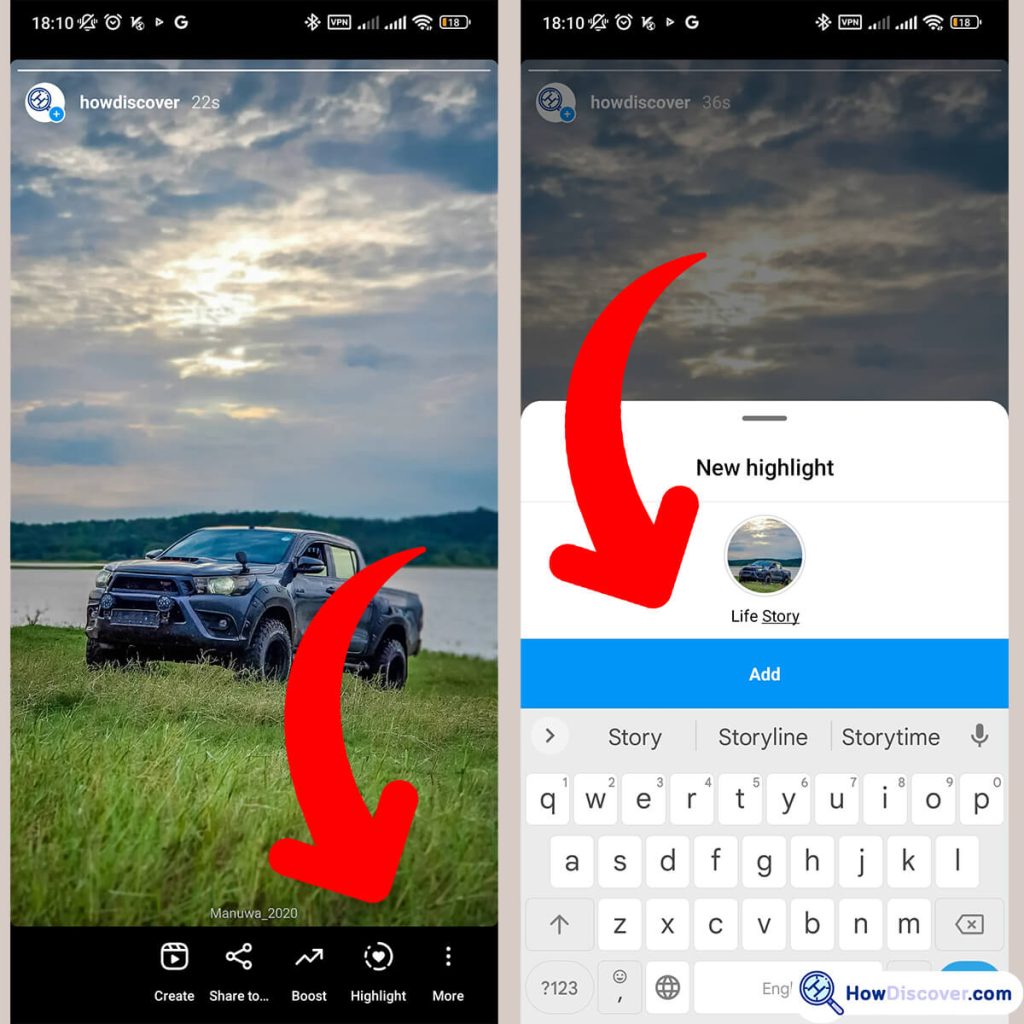
- Open the Story on your cell phone
- At the bottom of the screen, tap the Highlight button
- Then select a new or existing Highlight to which you want to save the Story
- Click Save, and the new Highlight will be shown to you on your Instagram profile
3. Create an archive from older Story in your Highlights
You can add more than just new stories to your Story Highlights. Assuming that your record is as of now set up to consequently archive Stories, open your Instagram settings and press Archive.
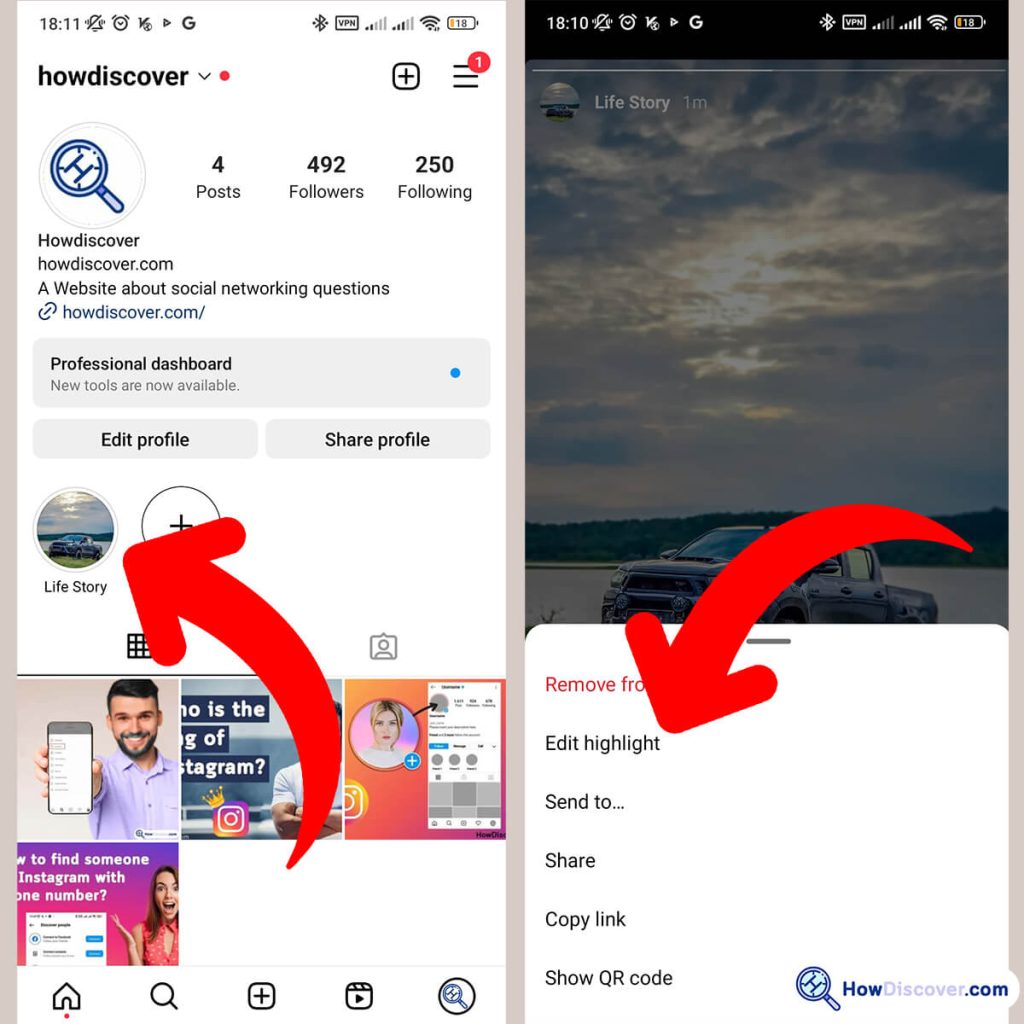
Alternately, visit your Instagram profile and press and hold the cover of the Highlight you want to add. Go to the Stories tab and select Edit Highlight. All of your archived Stories will be displayed, and you can use the same button to add them to your Highlight.
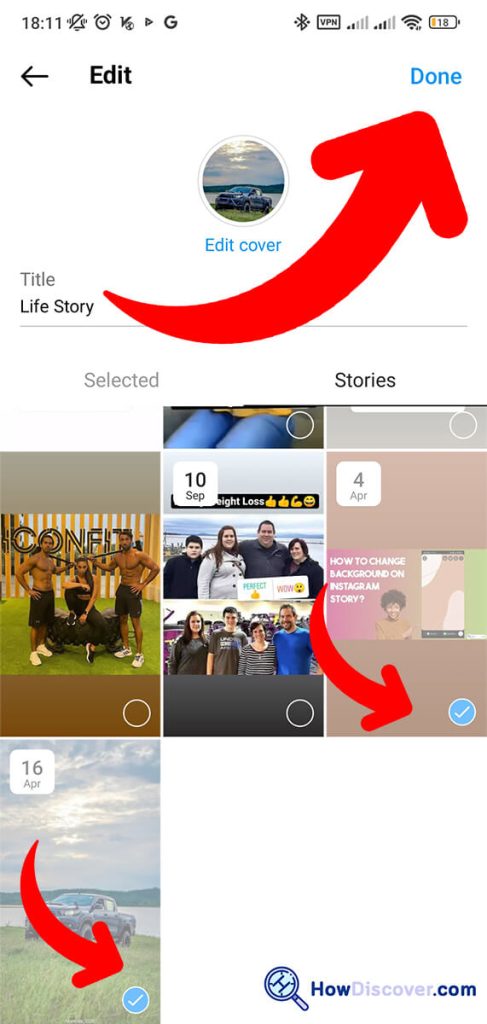
Highlight previously published stories on Instagram.
Also, see How to find archived photos on Instagram? on our website.
4. Categorize your Highlights
By categorizing your Story Highlights, users can quickly locate the content they are interested in viewing. Try organizing your Stories into subcategories such as:
- FAQs.
- hints and tricks.
- Details about the product.
- Sales and special offers.
- Takeovers by influencers.
- Instagram livestreams, webinars, or events.
- content created by users and your followers
- content from behind-the-scenes.
Instagram Highlight cover example
5. Create captivating covers for your Highlights
Every Highlight on your Instagram profile will come with a thumbnail by default. It is generated automatically by Instagram from one of your Highlight collection’s Stories.

To modify the cover:
- Select the Story Highlight that you want to change.
- Select Highlight Edit.
- Choose “Edit cover.”
Pick a photo from your gallery or one of the stories in your Highlights.
Many businesses choose to create individual cover images for their Story Highlights in order to keep this section of an Instagram profile engaging and consistent with the brand. Create custom Story Highlights, for instance, if you’re using an Instagram grid theme to keep things consistent.
It would be wonderful if you could hire a graphic designer. But don’t worry if you’re a one-person band or your budget doesn’t allow for outside help; you can still make Highlights covers that look good.
Instagram Story Highlight cover templates are available in Canva.
Each one is precisely set and estimated, even inexperienced designers can quickly create something attractive.
6. Maintain your Highlights well
It’s possible that you’ll need to make adjustments to your Highlights over time, such as deleting the entire Highlight or a saved Story within it. Showing new followers outdated, irrelevant content is not something you want to do.
To delete an entire Highlight:
- Go to your Instagram profile page.
- Click the Highlight you want to edit.
- Click Delete highlight.
- Press Confirm.
Remove a Story from a Highlight
It is simple to delete Instagram Stories from a saved Highlight if a special offer has ended or your service has changed:
- Go to your Instagram profile page.
- Click the Highlight your Story is saved under.
- Skip through to the Story you want to delete.
- Select More.
- Choose Remove highlight.
- Press Confirm.
7. Make use of automation to get DMs from saved Stories
How to do Highlights on Instagram at the end
Once you start saving Stories to your Instagram profile, you’ll start to get more direct messages (DMs). This is because Instagram Stories account for 50% of all business-to-user messaging.
Do you lack the time to respond individually to each follower? Make use of Instagram Automation rather than making people wait for a response or, even worse, ignoring them all together. It makes sure that every user gets a personalized, immediate response to their question, which will help them move further down the sales funnel, especially if you use Stories a lot to promote products.
You can, for instance:
To alleviate the pressure of writing individual DMs, use Conversation Starters.
Set up Keyword triggers to automatically send a message based on the DM’s context.
Set up a Story Mention Trigger so that people who tag your business’s account in their own Story will get a notification every time.
SEE ALSO: How to make a private story on Instagram
Conclusion
Instagram Stories are unquestionably a crucial component of any Instagram strategy. Sadly, their short lifespan makes creating Story assets seem like a lot of work for a limited amount of time (24 hours).
However, with Instagram Story Highlights, you can keep the content that performs the best and is the most engaging and re-share, reuse it on your profile to reach more followers.
