How To Hide Highlights on Instagram From Someone Without deleting?

Instagram, this popular app, wonders its users every time. It has many features and possibilities, including Instagram highlights that enable users to store their stories and display them publicly on their accounts.
Sometimes, you can hide specific Highlights from your profile on Instagram. Perhaps you’ve posted something you no longer wish to be visible to everyone, or you want to tidy up your profile.
Hiding Instagram highlights is easy, no matter the reason. So, do you want to learn the steps?
So, if you’re interested in keeping your Instagram profile nice and organized, this post is perfect.
In this article, we have some great tips to help you make the most of this feature and explain how to hide highlights on Instagram.
Let’s dive in!
What is Instagram highlight & how to create Instagram highlight?
You can upload posts that only stay up for 24 hours on Instagram. It’s a cool feature they have!
They’re Instagram stories! If you upload your stories and turn them into highlights, they can stay longer.
So, the highlights on your Instagram profile will stay there along with your posts. But their layout is completely different.
Please pay attention that you can give your highlights a name on Instagram, and it’s a nice feature that lets you personalize your profile even more!
Steps to create the Instagram story highlights
So, you must ensure you have a super awesome Instagram Story worth saving.
To achieve that, create content that grabs your audience’s attention.
So, it is necessary to create a story that is engaging, useful to individuals you intend to reach, appropriate for the intended audience, pleasing to the eyes, shareable, and capable of eliciting some reaction.
Now to add a story to a highlight on Instagram:
- Step 1: Initiate Story reading on your mobile device.
- Step 2: To highlight text, use the screen’s Highlight button.
- Step 3: Select a new or preexisting Highlight to add the Story.
- Step 4: Once satisfied with your new Highlight, click “Save” to apply it to your profile.
By the way, there’s a chance that you won’t be able to hide your Instagram posts from some of your followers.
Sure, we can help you with that! Here are two tried and tested hacks you can use to limit who can view your stories, and also, we will talk about the guides about hiding the Instagram highlights on Instagram.
Methods to hide Instagram highlights
There are two options for hiding the Instagram highlight:
· Method 1: Hide Instagram highlights by setting
In this method, you be familiar with the second method and learn how to hide your highlights on Instagram when you want to keep them hidden from just a few followers.
Sure, we can help you with that! If certain people shouldn’t see your highlights, here’s what you can do:
- Click on the menu.
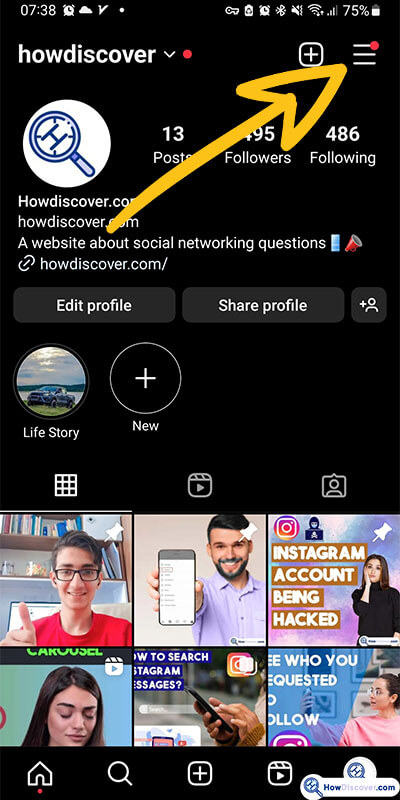
- Head to Instagram and click “Settings and Privacy.”
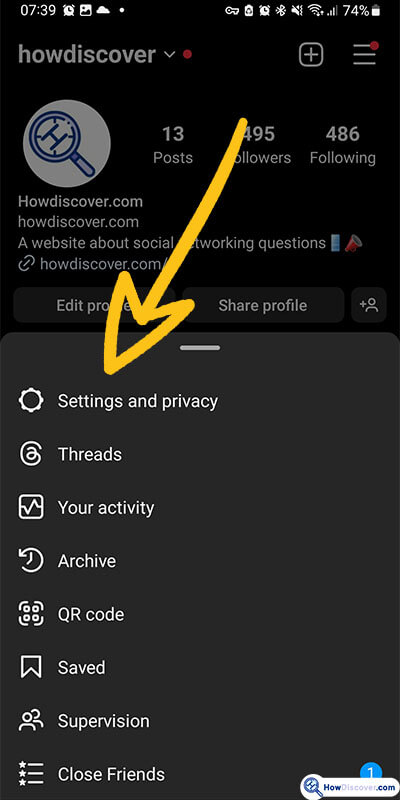
- Scroll down and choose the option “Hide story from.”
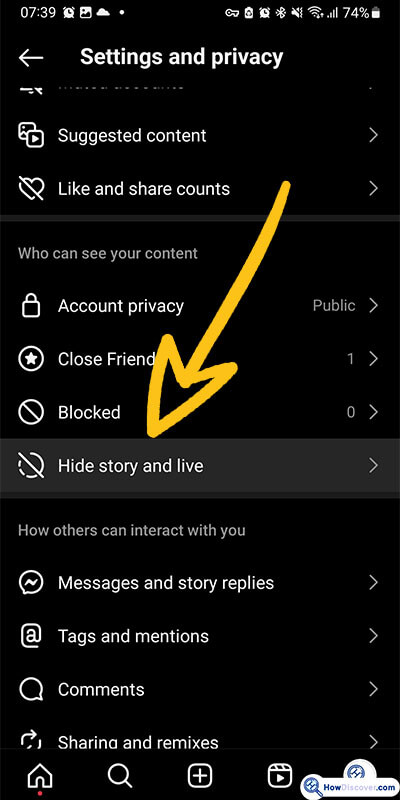
- Please enter the names of the viewers you don’t want to see your highlights, or you can select them.
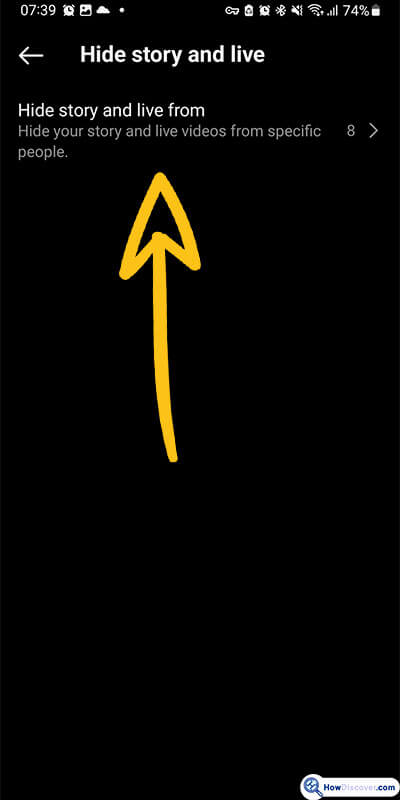
- Finally, you are successful, and the chosen users can never see your Instagram highlights.
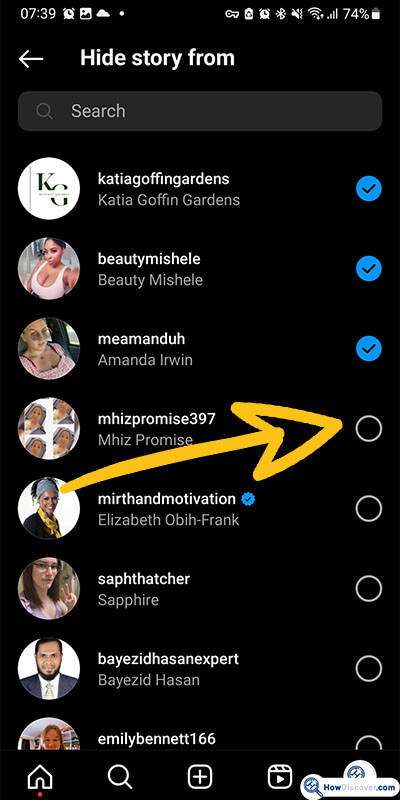
By doing this, the stories you have coming up will be kept hidden from the users who are marked on Instagram.
So you can make highlights these stories later. If you do that, your Instagram highlights will be hidden.
These two methods are common, and by doing them, you can hide Instagram highlights easily. But sometimes you want to delete them completely, so we suggest you read the “How to Delete Highlights on Instagram? (All Steps & Tricks)” carefully.
· Method 2: Keeping Instagram highlights hidden by close friends
Users who want fewer users to observe their Instagram Highlights should utilize this technique.
If you want to keep your Instagram highlights hidden from certain followers, you should consider creating a “Close friend list.”
So, to continue, let’s see how to create close friends:
- In the first step, get Instagram up and running.
- Try the second step’s three vertical dots in the upper right corner.
- In the third step, choose “Intimate Relationships.”
- In the fourth step, if you look at your buddy list, you’ll see several circles.
- In the fifth, select the people you want to see your Highlights by clicking on them.
- Finally, you’re done when you tap “Done.”
From now on, only the individuals you’ve specifically invited can see the highlights from your close friend’s narrative.
So, by this step, you can hide your Instagram highlights from the users that you do not want them to see your content, and no one will ever know the entire details of your experience.
Also, see “How to Do Highlights on Instagram?” on our website.
What are the important tips about Hiding Instagram Highlights?
1. The idea of hiding selected stories inside a spotlight might be explored. Only individual content inside a highlight may be hidden; you cannot hide a full highlight. This way, you may maintain the stuff you want to keep while hiding the content you don’t.
2. Your profile’s highlights are always accessible to anybody who visits your page. A highlight you have set to hidden on Instagram will still be visible to anybody visiting your profile.
3. To control who can view your posts, create a private account. You can set your account private if your posts and comments are hidden. Only those people you authorize as followers will be able to read your posts.
4. Benefit from the archival system: An Instagram hidden highlight will remain in your Archive but will be hidden from your profile. This is a fantastic method of keeping tabs on private information.
5. Take some time to go through your highlights. You should review your highlights every few months and decide which ones to preserve and delete. You may use this to make sure that your profile is always accurate.
How to add an archived story to Highlights on Instagram?
You know, it’s not only new Stories that you can add to your Story Highlights, but you can also do it for archived stories.
- So, if your account is already set up to automatically archive Stories, go to your Instagram settings and tap Archive.
- You can also go to your Instagram profile and hold down the cover of the Instagram Highlight you want to add.
- Sure, to get started, go ahead and click on “Edit Highlight.”
- After that, you can easily navigate to the “Stories” tab. This will show you all of your archived Stories, and you can add them to your Highlight using the same button.
How to categorize your Highlights on Instagram?
By categorizing your Instagram story highlights, it makes it easier for users to find the specific content they’re looking for.
Have you ever thought about breaking down your Stories into different categories?
It could be a great way to organize and sort them as follows:
- FAQs
- Tips & tricks
- Product information
- Instagram live streams, webinars, or events
- Sales & special offers
- Influencer takeovers
- Behind-the-scenes content
- User-generated content
Conclusion
Did you know that hiding Instagram highlights is a super easy and effective way to have more control over what people see on your profile?
It’s a great way to keep things organized and only show your desired content!
This function can help you achieve your goals, whether you want to remove old content or keep your profile looking polished and professional.
If you want to step up your profile game, hiding your Instagram Highlights is a quick and easy way.
In this article, we tried to offer the steps and tips that help you manage your Instagram profile, and we hope they are helpful for you.
Tell us, did you create this Instagram highlight?
Do you have any suggestions for the question “How to hide highlights on Instagram?”
