How to Delete Highlights on Instagram? (iPhone/Laptop/Android in 2023)
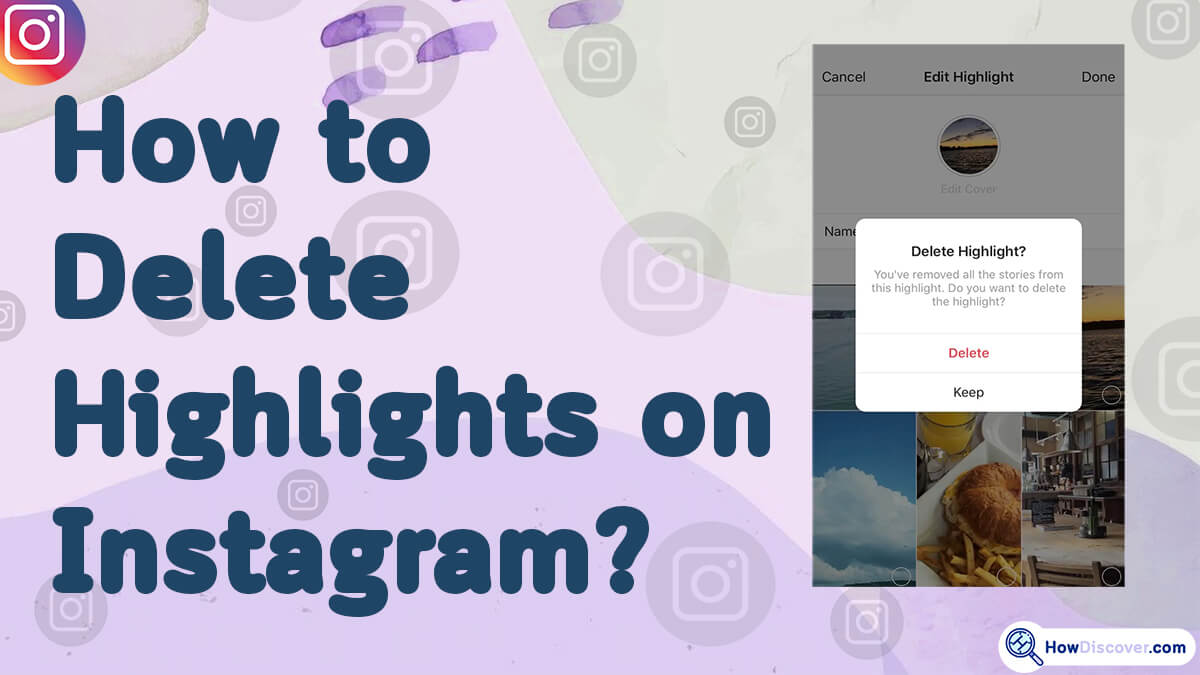
Instagram is a widely used social media platform where individuals can share their daily experiences with their loved ones, acquaintances, and fans by uploading pictures and videos.
Among the numerous features offered by Instagram, the ‘highlight stories’ feature stands out, enabling users to exhibit their preferred content.
Nevertheless, it can be challenging for some users to understand deleting highlights on Instagram despite being simple.
Therefore, this article will provide detailed instructions on quickly deleting highlights from Instagram, along with some practical tips and tricks.
The basics of Instagram highlights
Instagram Highlights is a feature that allows users to save and showcase their stories on their profile page, even after the 24-hour expiration period.
The user curates highlights which can be customized with titles and cover images.
Using Instagram highlights, users can showcase their best content and give followers a glimpse into their interests, activities, or brand.
Step-by-step guide on how to delete an Instagram highlight

Deleting an Instagram Highlight may seem daunting for some users, but the process is straightforward and can be completed in just a few easy steps.
A step-by-step guide on how to delete highlights on Instagram on laptop/ iPhone and Android is provided below:
- Open the Instagram app and go to your profile page.
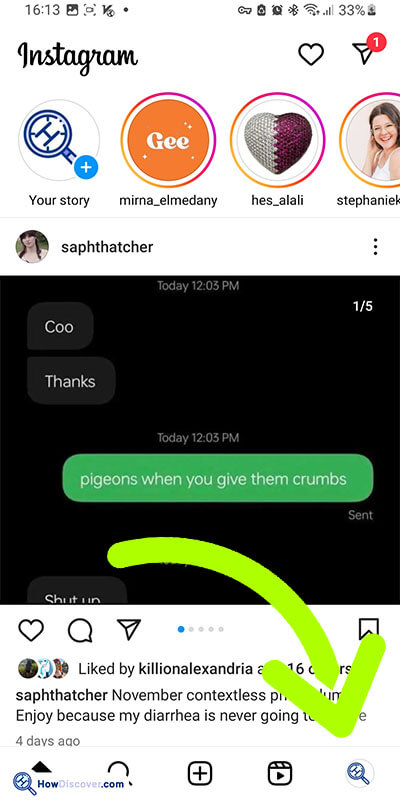
- Locate the Highlight you wish to delete, tap, and hold on to it.
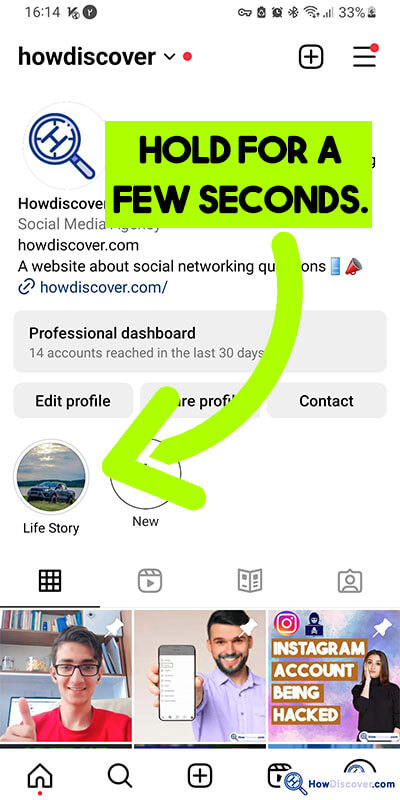
- Tap “Delete Highlight” from the dropdown menu that appears.
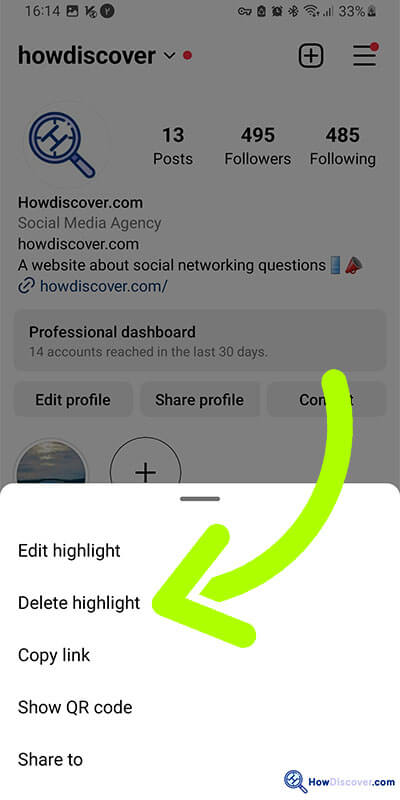
- Confirm that you want to delete the Highlight by tapping “Delete” again.
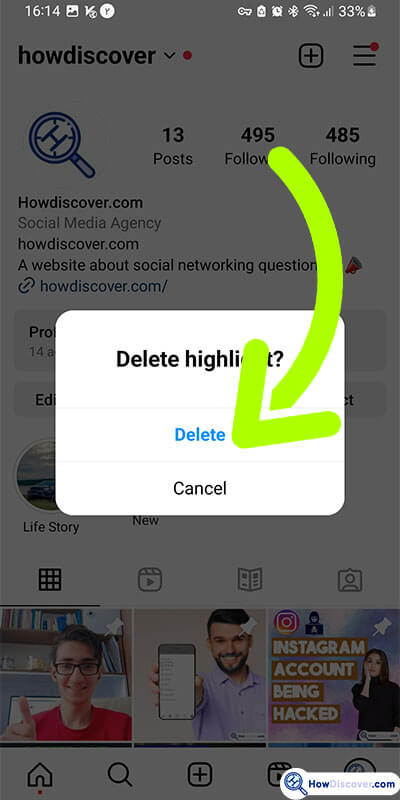
That’s it! Your Instagram highlight will be deleted, and associated stories will be removed from your profile page.
It is worth noting that deleting a Highlight on Instagram does not delete the individual stories within it. If you want to remove those stories, you must delete them separately.
The following section explores alternative methods for deleting Instagram Highlights, including bulk deletion and archiving stories.
Using these methods, you can streamline managing your Instagram content and ensure your profile page reflects your current interests and brand.
Also see How to Do Highlights on Instagram and How To Find Trending Add yours on Instagram on our website.
Alternative Methods: Deleting Highlights in Bulk, Archiving Stories

In addition to the standard method of deleting Instagram Highlights one by one, alternative methods can help streamline managing your profile’s content.
Here are a few alternative methods for deleting Highlights on Instagram:
1. Deleting Instagram highlights in Bulk
You can use Instagram’s Bulk deletion feature if you have multiple Highlights that you want to delete on Instagram.
To do this:
- Go to your profile page.
- Tap and hold on to a Highlight.
- Then select the “Select Multiple” option.
- From there, you can choose multiple Highlights to delete at once.
2. Archiving Stories
If you want to remove stories from your profile page but do not want to delete them entirely, you can use the “Archive” feature.
Archiving a story removes it from your profile page but saves it in your Archive folder, which can be accessed by tapping the clock icon on your profile page.
3. Unarchiving Stories
If you have previously archived a story and want to bring it back to your profile page, you can easily unarchive it.
To do this:
- Go to your Archive folder.
- Locate the story you want to unarchive.
- Tap and hold on to it.
- Select “Show on Profile.”
These techniques will allow you to effectively manage your Instagram content and ensure your profile page accurately represents your business and current interests.
Common issues & solutions when deleting highlights
Deleting Instagram Highlights is typically an easy process, but some users may need help with issues preventing them from successfully deleting their Highlights.
There are some common issues below that users might be experienced when deleting Highlights on Instagram and their corresponding solutions:
1. Highlight Not Deleting
Sometimes, an Instagram Highlight may fail to delete, and the user may receive an error message.
In this case, the user should try logging out of Instagram, clearing their cache, and then logging back in to try again.
2. Highlight Reappearing
Occasionally, a deleted Highlight on Instagram may reappear on the user’s profile page.
To resolve this, the user should try deleting the Highlight again or refreshing their profile page.
3. Stories Not Deleting
If a user deletes a Highlight, but the associated stories are not removed from their profile page, they should try deleting them individually or contacting Instagram support for assistance.
4. User Error
In some cases, the user may accidentally delete the wrong Highlight or a Highlight they did not intend to delete.
To prevent this, the user should double-check before deleting a Highlight and consider using the Archive feature instead of deleting entirely.
Tips & Tricks: best practices for managing your Instagram highlights
Managing Instagram Highlights on Instagram can be valuable for showcasing your content and brand. Still, it requires some best practices to ensure your profile page is organized and visually appealing.
Some tips and tricks we are going to give you for managing your Instagram Highlight effectively:
· Use categories
Group your Highlights into categories that align with your interests or brand.
This can help visitors to your profile page quickly understand what content you share and what you are passionate about.
· Use custom covers
Custom covers for each Instagram Highlight can make your profile page look more professional and visually appealing.
Use high-quality images or create designs that match your brand aesthetic.
· Regularly update your highlights.
Keeping your Instagram Highlights up-to-date with your most recent content can help keep visitors engaged and interested in your profile page.
Consider updating your Highlights weekly or bi-weekly, depending on how often you post.
· Monitor engagement
Pay attention to which Highlights on Instagram receive the most engagement and views.
This can help you understand what content your followers enjoy most and can help you create new content that resonates with your audience.
Final thought
The highlight feature on Instagram is so exciting and helpful.
Deleting Highlights on Instagram is essential to managing your profile page and ensuring it reflects your current interests and brand.
By following the tips and tricks for managing Highlights effectively, you can ensure their profile pages are visually appealing, organized, and engaging.
We hope that all data we offer you is helpful and that you can use them efficiently.
Now it is your turn to tell us do you have any additional tips or tricks for managing Instagram Highlights.
Did you have any experience with deleting highlights on Instagram?
Please share your thoughts in the comments below, and let’s continue the conversation.
