How To Find Trending Add yours on Instagram in 2023?

Instagram, one of the most famous names with billions of users in recent years, has excellent fame but still tries to improve daily.
As you know, the stories on Instagram have a 24-hours life, they are placed on your page, and followers can check on it, but what about your friends’ stories?
Have you ever wondered how you can join your stories with your friends? You may want to share the same picture and let others know you all have been there; in that case, how to find trending add yours on Instagram.
Finding add yours on Instagram with two common methods
‘Add Yours’ is a sticker that helps users create a chain of stories and vast their interaction via sharing many stories related to one another.
This feature allows your friends on Instagram to add their content to your ‘Add Yours’ sticker, and then it turns out to be like an album of all your stories!
Using this remarkable feature of Instagram can be helpful on many occasions, including pulling, and suggesting, social stories, hashtags, and so on.
If you find it interesting, you can save it by adding it to your Instagram highlights so anyone checking your page can see them.
If you include the group of users concerned about finding trending, add yours on Instagram, do not worry; you are in the right place!
In this essay, you will learn how to find this feature, use it, and enjoy a smooth, convenient, and fun experience of Instagram usage.
Also see Video Can’t be Posted on Instagram and How to Change Instagram Notification Sound on our website.
Method 1: Using the Instagram application
The most common way for users worldwide is to use Instagram to find ‘Add Yours’ and start interacting with their friends!
But following the below step, you can celebrate sharing your first ‘Add Yours’ sticker on your Instagram page and see how great it is to be engaged with your friends via stories this time!
Step 1: Open your Instagram on your smartphone, then log in to your page.

Step 2: Navigate to your Instagram feed.

Step 3: To run the process, click on the story options.
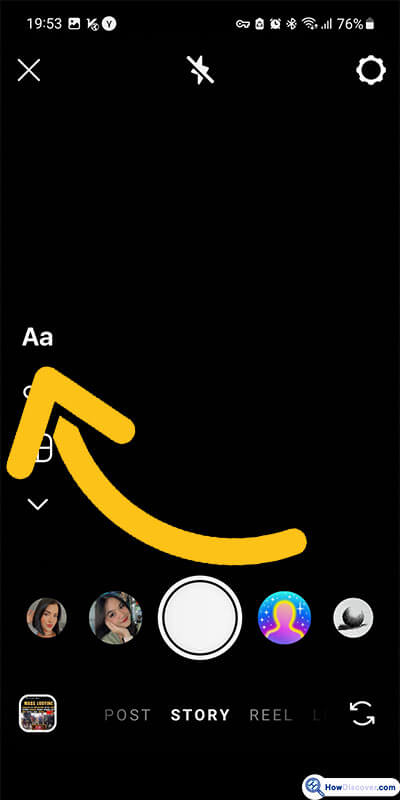
Step 4: Here, you can select the content you consider to share in the form of a story.

Step 5: You should tap on the sticker icon in this step.

Step 6: Now, in the search bar, you must search ‘Add Yours.’

Step 7: Finally, attach your ‘Add Yours’ sticker to your story, and enjoy seeing your friends’ reactions!

And it was how to find trending add yours on Instagram, straightforward and to the point. But what if you do not have access to your Instagram application?
In that case, do not worry, and jump on the following method to see how you can make your way through the ‘Add Yours’ stickers on Instagram, this time without needing the Instagram application.
Method 2: Using the Instagram web version
Many of you prefer to avoid using the Instagram application on your cell phone for various reasons, but you can still enjoy the way other users can!
Fortunately, this method is partially the same as the previous one, so if you have already read that, you can have a quick review to get the different parts.
How to find trending add yours on Instagram without its application? Here is how:
- Step 1: Open the browser and search for the official Instagram website.
- Step 2: Import your account username and password once you find that. If you forget about that, tap on its button.
- Step 3: Now, confirm and get into your account; navigate to the story section by clicking ‘+’ on the top right corner of the screen.
- Step 4: create a story, or pick one you want to share.
- Step 5: Tap the sticker icon, search for ‘Add Yours,’ or find it manually by scrolling.
- Step 6: finish with your story and tap on ‘Done,’ located at the top of the page, to finish the process.
It was all steps you needed to take to use ‘Add Yours’ stickers on your stories and let your friend join your little party.
In which range of users is ‘Add Yours’ visible?
Taking control of visitors to your content sharing through Instagram stories is always essential. Otherwise, it can easily jeopardize your privacy and make you wish you’d never done that.
To answer the question, you must know that using your story’s ‘Add Yours’ sticker would not change your privacy settings.
That means once you figure out how to find tending, add yours on Instagram and use it, regarding what you have set on the last time, your friends or everyone can see that.
How to hide the creator tag?
If you already use this feature, you would know that once you create a story and then use the ‘Add Yours’ sticker, Instagram will introduce you as a creator on a tag, so everyone will know you made it.
But that is only good sometimes, so here is how you can remove the creator’s name from the tag and let people guess who has made it.
- Step 1: Click on the Instagram application on your device to open it.
- Step 2: Find and go to the Instagram feed to hide the creator’s name.
- Step 3: Tap on the ‘Add Yours’ sticker icon as if you will share a new story and use this feature.
- Step 4: In this step, you need to click on the three-dot icon, to see the options and do what you intended.
- Step 5: Now, from the available options provided by Instagram, find and click “Hide Started by Credit” to hide your name the next time you use this feature.
Well done, my friends, that is all you could have learned about that; now you can share stories and know how to find trending add yours on Instagram, even anonymously!
Final words
Adding new features, and helping users connect more and more, kept Instagram on the table for many years!
Knowing how to find trending add yours on Instagram is only one of the dozen abilities you can enjoy, but how many other hacks do you know?
Would you instead share your stories or ask your friends to join you? Which sort of stories do you think “Add Yours” is suitable the most?
Feel free to share your valuable comments and point of view, my fellows; try to learn more and more to keep up!
