How To Make A Private Story On Instagram? [+3 Tips in 2024]

Instagram is a social media platform with high popularity because of its regular new features like stories.
The story feature was first introduced by Instagram and became popular among social media apps.
Most people prefer to share their photos and videos through the story, which remains for 24 hours on Instagram. If you add it to Highlights, you can see it for the long term on your page.
Sometimes, people feel they need to share their moments with some of their followers and still want to save their personal life privately.
The private Story option can meet their expectations and provide an enjoyable experience.
If you want to figure out how to make a personal story on Instagram, head to this article.
How to make a Story on Instagram private?
You can make your Instagram story private in two ways. Please be sure that you are using the last version of Instagram on your phone, and remember that you cannot use this feature to make a personal story on your computer because the desktop version lacks this feature.
1. Make a personal story via Instagram’s setting
If you are looking for the easiest way to restrict the view of your story, go to the setting.
To do this, follow the steps below:
- Launch Instagram on your device.
- Tap the profile icon in the bottom right corner
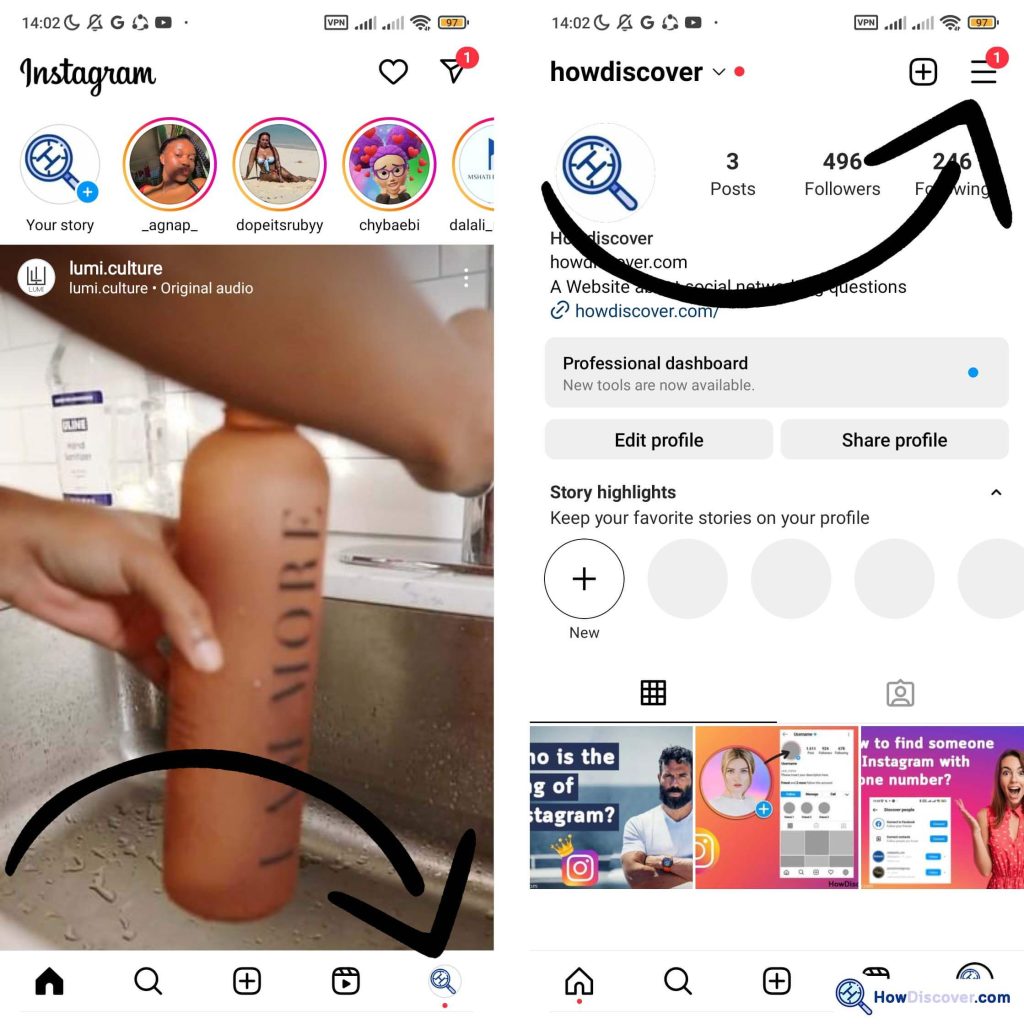
- Tap the menu bar icon in the top right corner
- Choose ‘setting’, then tap the Privacy icon
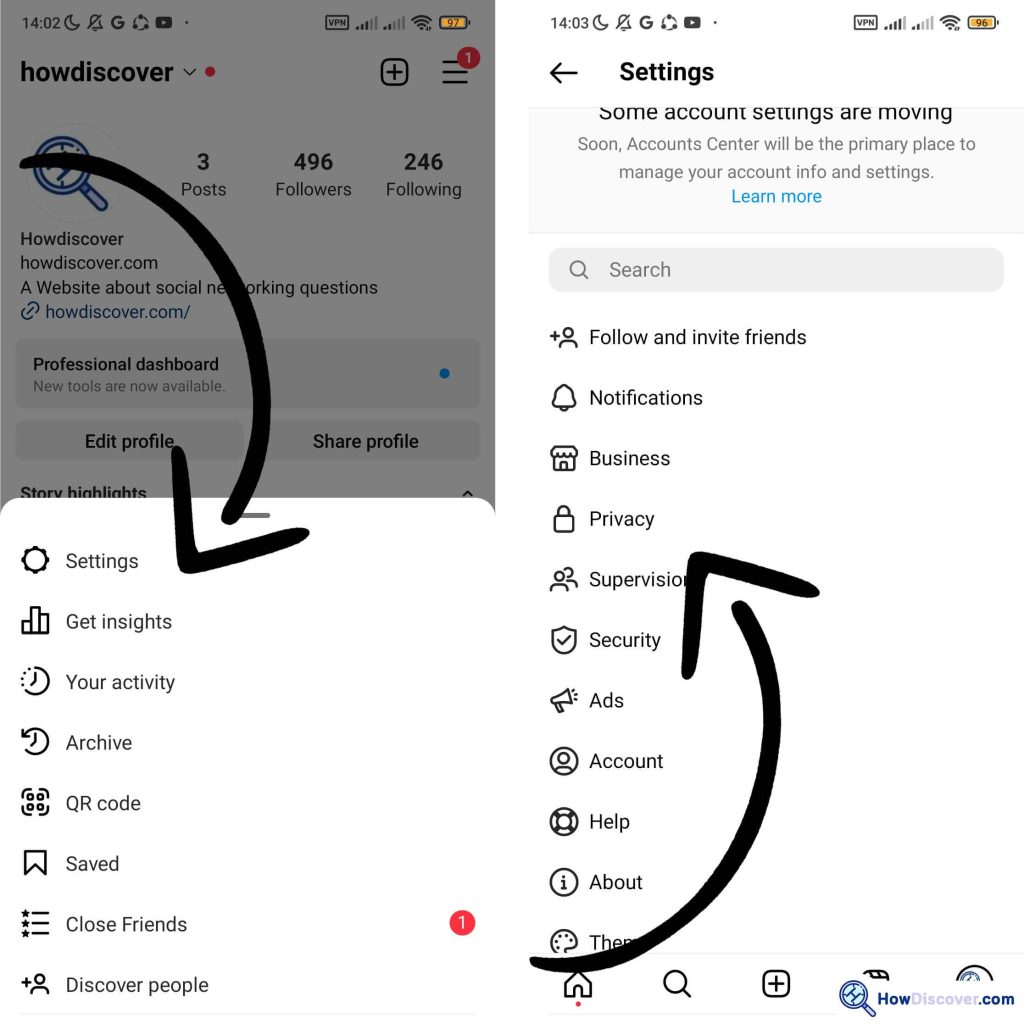
- Hit the Story icon, and the following tap the ‘Close friends’ icon
- Choose the followers you wish to see your story
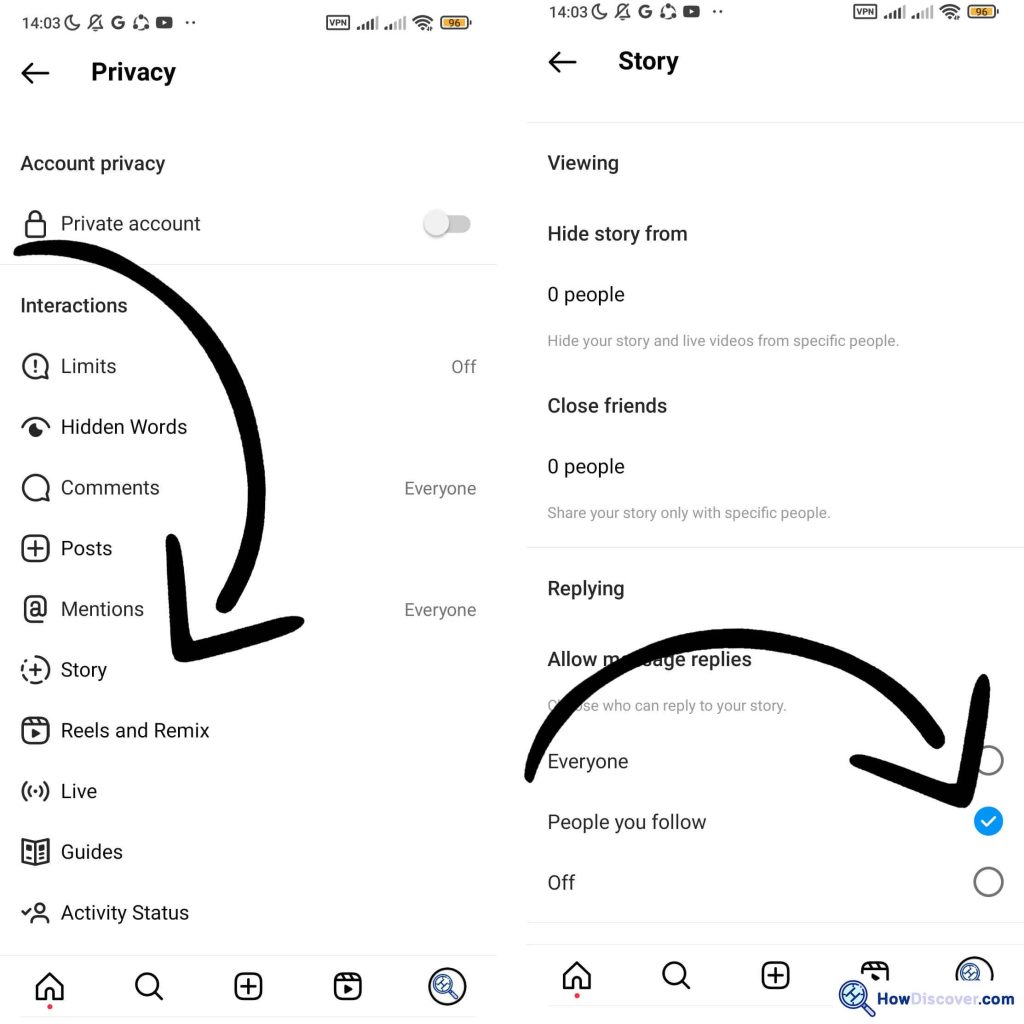
- Hit the Done icon
- Go home, create your story, and use the close friend’s option.
Also see How to Go Live On Close Friends’ Instagram and Can You Hide a Post from Someone on Instagram on our website.
As you see, this method is simple and handy for making your Instagram story private:
2. Make the private story via a close friend
It is the fastest way to hide your story from some followers.
- Open your Instagram app on your device
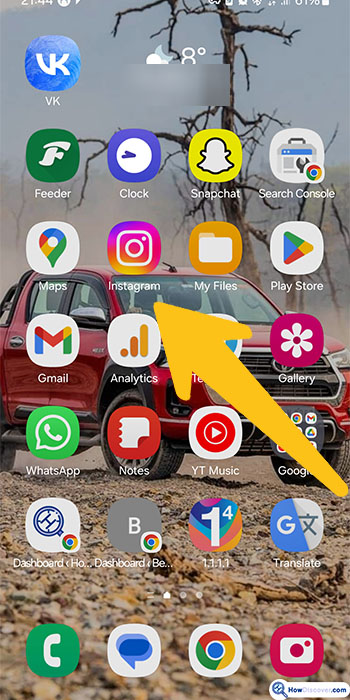
- Hit the Your Story option at the top
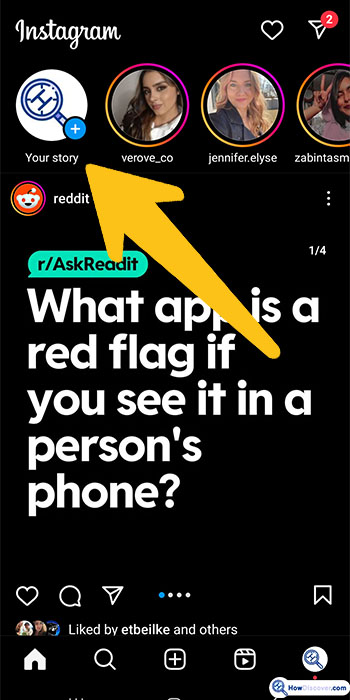
- Choose the Story; after setting your story, you have two options ‘Your Story’ and ‘Close friends’
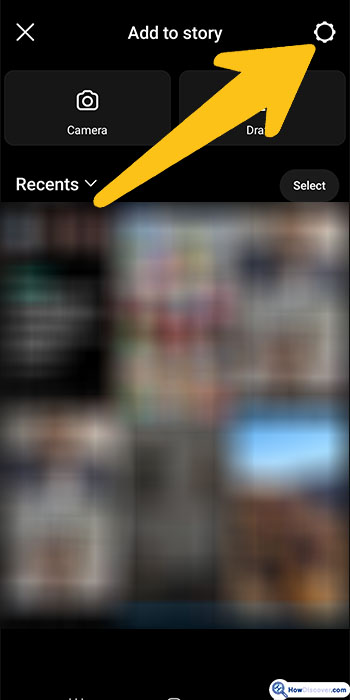

- Select ‘Close friends’
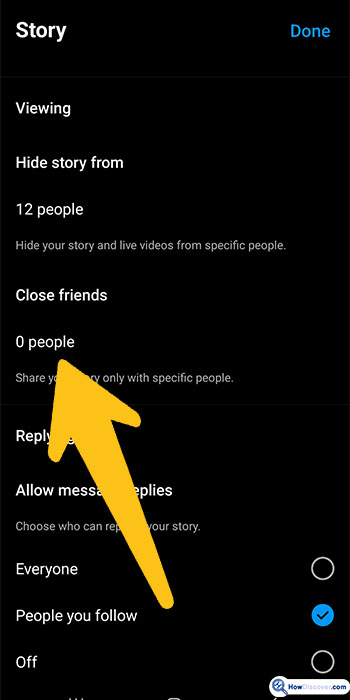
- Now you can select the list of people you prefer to see your story.

- After choosing the close friends list, you can tap ‘Done.’
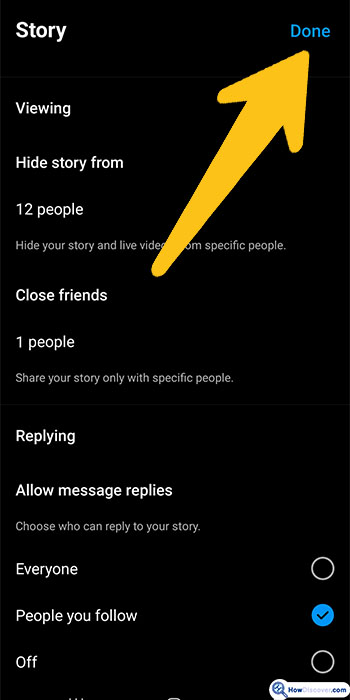
Curious about hiding Highlights on Instagram? Dive into HowDiscover’s comprehensive guide on how to hide Highlights on Instagram. Explore step-by-step instructions to manage your profile’s appearance effortlessly.
If you cannot make a close friends list for your story, no worries, there is an alternative way to make your Instagram story private:
3. Make the private story via the story
You can restrict the list of your followers who see your story. You can hide your story from those you don’t want to seek your profile and personal life as well and make your Instagram story private:
To do this, follow the steps below:
- Open your Instagram app on your device
- Go to the setting of your profile, tap the Privacy
- Choose the story option
- Now tap the ‘Hide story from.’
- Select the accounts you don’t like to see your stories. Users with a checkmark would not be able to see your story.
- Then turn back to your profile and add your story.
When you add a story, whether to choose the close friends option or not, your story will be hidden from a selected account.
Using these ways, you can make your Instagram stories private and feel free to share your moments of sadness or happiness.
Also, see “How To Hide Highlights on Instagram?” and “How to Hide Chat on Instagram Live” on our website.
Privacy Of Instagram Stories

If you set the Privacy of your account as private, a limited number of people will see your story.
But if your account is public, your story and your posts can be seen by anyone on Instagram.
Although there is no option to make posts private on Instagram, making a personal story is an alternative way to share your photos or videos with a limited number of people you wish to see.
So, it is no surprise that most people prefer stories to posts since they can make them private.
Sometimes users have some followers in their list that they don’t like, but they feel bad about removing them. In this case, you can use privatize their story and enjoy.
By introducing the close friend option, Instagram allows you to share your story with people you like to see your story.
If I add a personal story to Highlights, to whom is it visible?
Sometimes you decide to have your Instagram personal stories on your profile for a long time, but you are still determining who can see these.
Whether your story is temporary or permanent, it will remain private and only be shown to whom you selected.
If you change your mind and delete some users from your close friend list, they will not notice.
But if they recheck your Instagram profile to see your Highlight, they may have been removed from your close friend list, or Highlights were deleted generally.
Can I create a multiple Close friends list?
There is no option to have a multiple close friends list on Instagram; it may be added soon.
But there is always a way; you can use two methods together. For one story, you can apply the ‘close friends’ option to display the story to a small group of people, and for the second story, you can apply the ‘Hide story from’ tactic with a different list of close friends.
To wrap up
Instagram is a social app based on visual features and photo sharing through the story or posts.
Instagram respects users’ Privacy and provides them with options to feel safe on this app and easily share their moments.
To Instagram users with a feeling of safety, Instagram offers an option to make Instagram a personal story.
In the “how to make a private story on Instagram” article, we explained three methods to privatize your story.
You can apply this method to have a pleasant experience on Instagram, and we hope this article will be helpful enough to help you to deal with your concerns.
If you have any questions or ideas about making a personal story on Instagram, we would be delighted to hear from you in the comments.
