Can’t Log in to Instagram on PC; What Are the Reasons & Solutions?

Having trouble logging into Instagram on a PC can be rather annoying and interrupt your online activities and conversations.
Technical problems and browser-related issues are two of the many possible causes of login troubles. Identifying the causes of the issue and finding workable remedies are of the utmost importance in this setting.
If you’re having difficulties logging into Instagram on a personal computer, this post will go over the most frequent problems and provide advice on how to fix them.
Users can go back to their Instagram accounts and continue using the app without any further problems if the issues with browser compatibility, network connection, or anything else are resolved.
Are you ready to discover the reasons and solutions for PC login errors on Instagram? Let’s go!
What are the reasons & solutions Login trouble Instagram web?
There are a number of possible causes and solutions to your Instagram login problems on a personal computer:
Reasons
· Browser Issues
The first reason that causes trouble logging in Instagram PC can be the result of incompatible browser extensions, outdated browsers, or incompatibilities with cached data.
· Internet Connection
Sometimes, Instagram login issues on a PC could occur on sluggish or unreliable internet connections.
· Incorrect Credentials
Most Instagram login on PC attempts fail because the user entered the wrong username or password.
· Two-factor authentication (2FA)
The other reasons that cause the Instagram website login failure can be based on getting or typing the 2FA code can make it impossible to log in successfully.
· Account Security Measures
If Instagram detects suspicious activity or a breach of their terms of service, they can temporarily suspend the Instagram PC account.
· Device Compatibility
The ability to log in to Instagram PC can be impaired if there are compatibility problems between your device and the Instagram online platform.
Also, see CSRF Token Missing Or Incorrect Instagram on our website.
Solutions
· Browser Troubleshooting
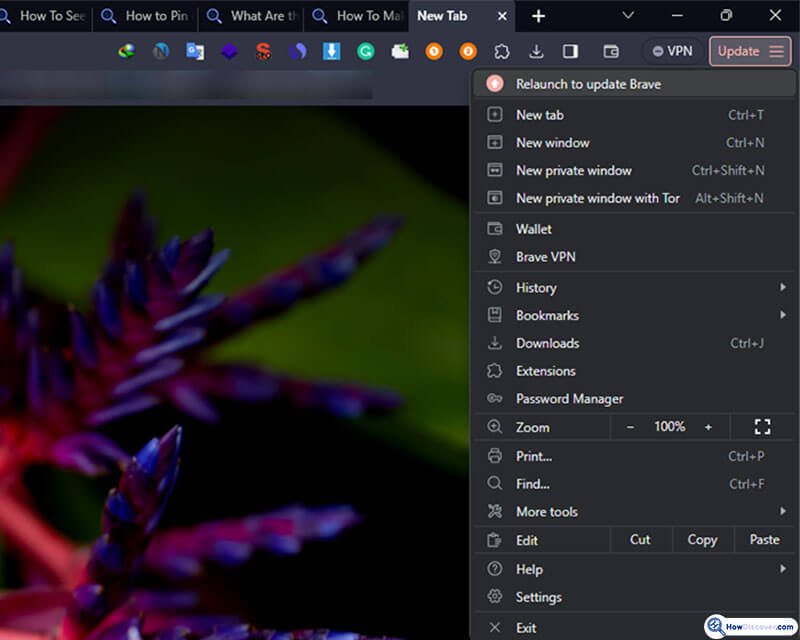
If you are unable to log into Instagram on your computer, update your browser to the current version, clear cache and cookies, and deactivate browser extensions temporarily to find and address compatibility problems.
· Internet Connection Check

Ensure you have a steady and reliable internet connection to solve the issues accessing Instagram on your PC. Try rebooting your router or connecting to a new network.
· Verify Username & Password
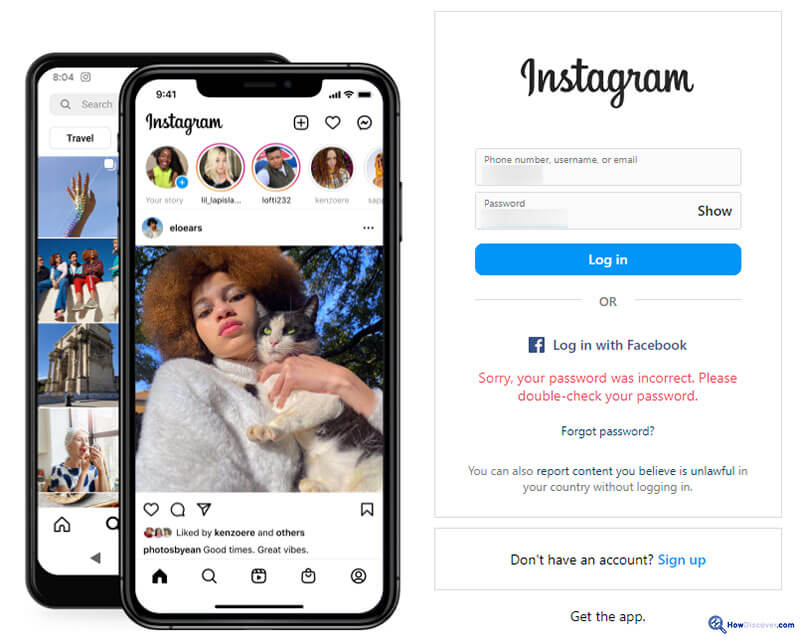
The other Login issues with Instagram web can be related to the username and password. Double-check and confirm that you are entering the proper username and password. If forgotten, utilize the “Forgot Password” option to reset your password.
· Two-factor authentication (2FA)
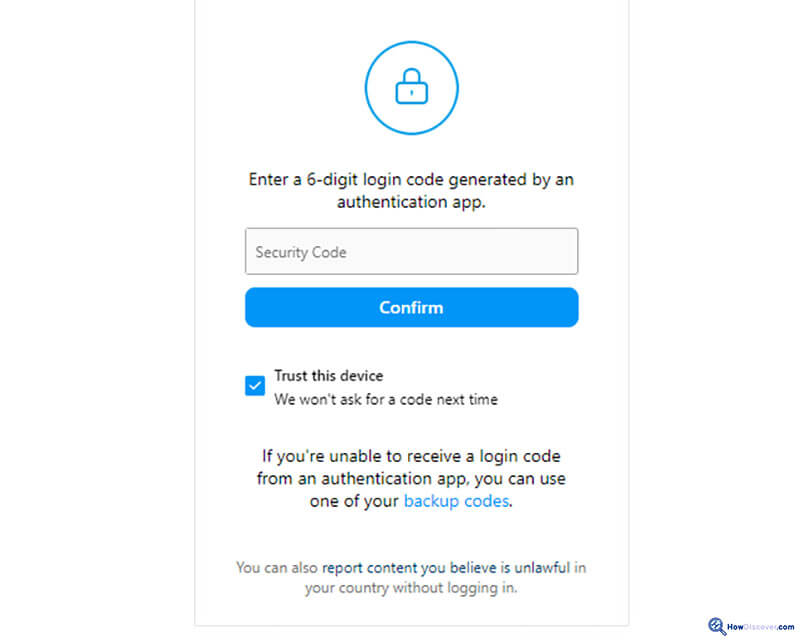
If you have 2FA enabled, be sure you input the right verification code delivered to your mobile device. If not received, check your connection or request a new code to troubleshoot Instagram login on your desktop.
· Account Security Review

Sometimes, it happens that you have log-in trouble on Instagram web. If your account has been temporarily limited, follow Instagram’s security requirements, such as resetting your password or proving your identity, to recover access.
· Try a Different Browser

Whether the PC login error on Instagram continues, try viewing Instagram on a different web browser to verify whether the problem is browser-specific.
· Update Device Software
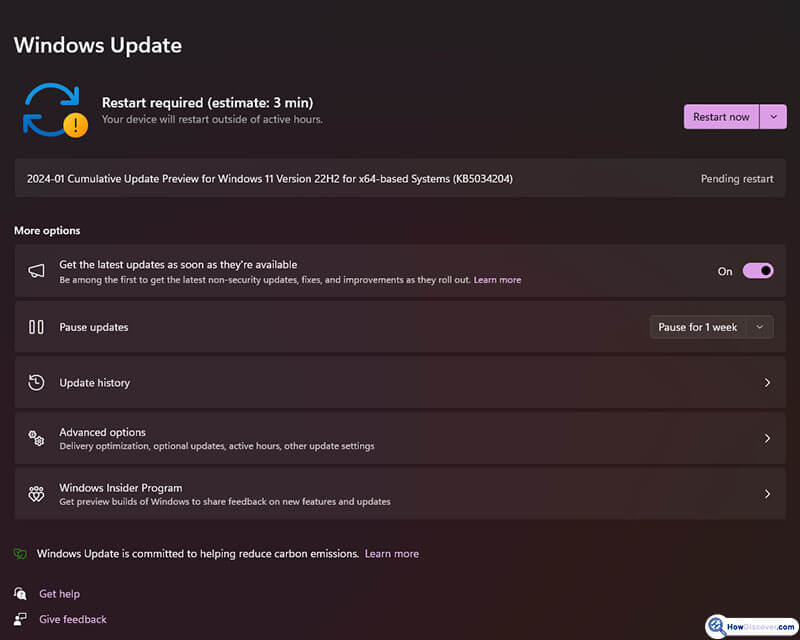
Ensure that your device’s operating system and software are up to date. Compatibility concerns can occasionally be remedied by upgrading your device if you can’t log in to Instagram on a PC.
· Contact Instagram Support

If everything else fails and the problem remains, reach out to Instagram’s support for help. They can give more assistance or resolve particular account-related problems in order to PC Instagram account login issues.
Also, see “You’ve Been Logged Out Please Log Back in to Instagram” and “Why Can’t I Log Out of An Instagram Account?” on our website.
Conclusion
Let’s sum up by saying that although trying to get into Instagram on a PC can be irritating, users can restore access to their accounts by learning the causes of the login failures and putting workable fixes in place.
Whether it’s browser-related difficulties, internet connectivity problems, or account-specific concerns, troubleshooting procedures such as upgrading browsers, validating passwords, and testing network connections can typically fix Instagram PC login failures.
Additionally, remaining aware of two-factor authentication methods and being conscious of account security measures are key components of effectively navigating through login issues.
By progressively resolving these problems, users can better their Instagram experience on desktop platforms and continue enjoying seamless access to their accounts.
If persistent difficulties emerge, contacting Instagram support may give more help and advice suited to unique account circumstances.
Finally, we can say that we tried to collect the important tips that will help you to have a better experience using Instagram desktop and also if you have the Instagram browser login error.
Now, you tell us that you have experience with PC login errors on Instagram and share with us which factor was your problem reason and how you fixed it.
