How To See Old Usernames On Instagram 2023?

Instagram is one of the most widely used social media sites because it provides its users with a means of self-expression and interpersonal connection via the use of photos, videos, captions, and usernames.
For different reasons, you or other users have switched Instagram usernames many times. But have you ever wished you could see the old Instagram usernames? Stop being perplexed about it, then!
This tutorial will show you how to see a user’s or your past usernames and explain the procedure in detail.
A Step-by-Step Guide to see your old username on Instagram
As we mentioned above, Instagram lets you see your previous usernames in case you want to go back to your former monikers for any reason.
This tutorial will show you how to see your old Instagram usernames step by step:
· Step 1: Open the Instagram App
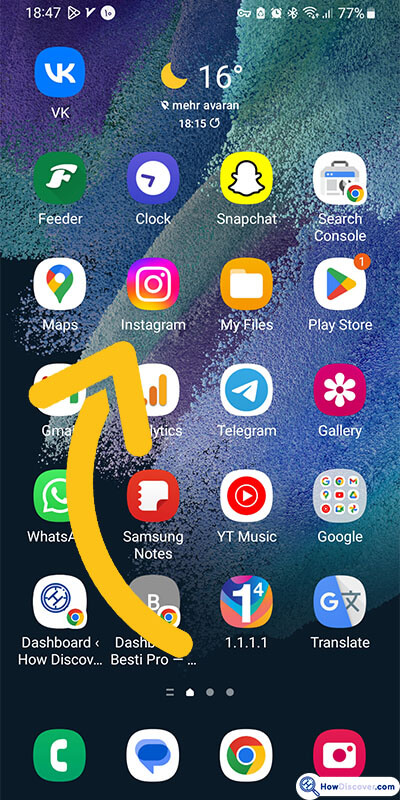
You should use the Instagram app on your mobile device to get started. To see previous Instagram handles, you must be signed into the account you want to examine the history of.
· Step 2: Access Your Profile

Select the profile picture that represents you, which is most often found in the lower right corner of the display. Follow this link to access your own Instagram page.
· Step 3: Navigate to Your Activity
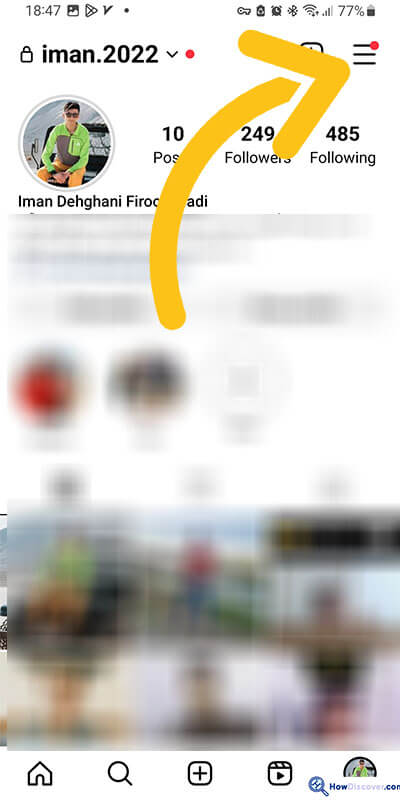
The settings cog is the cog with three horizontal lines or dots, and it may be found in the upper right corner of your profile page. Tap “Your Activity” this icon.
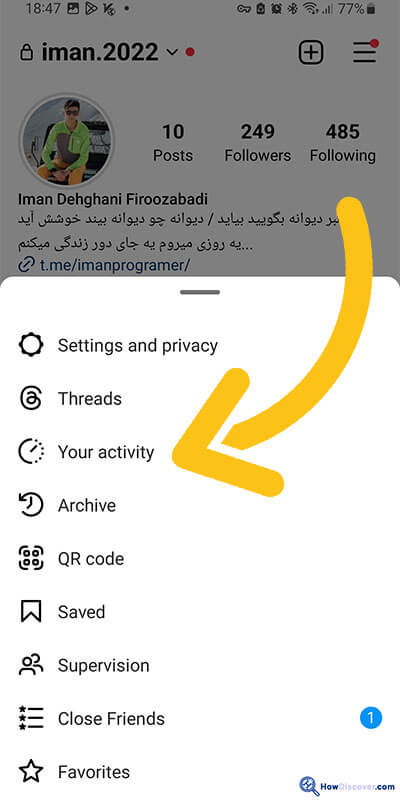
· Step 4: Go to Account history
To adjust your account’s preferences, go to “Account history” scroll down the menu.
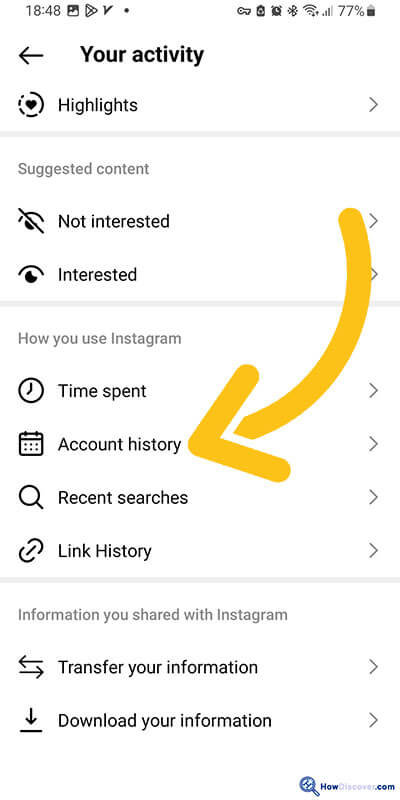
· Step 5: Find the Username History
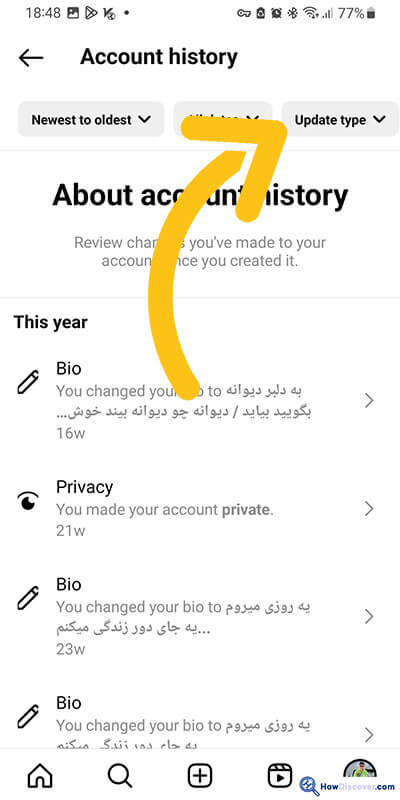
In the account preferences, you should see a section labeled “Username” in “Update type”. While Instagram’s language may change somewhat, it will most likely refer to your previous username. Select this menu item to go forward.
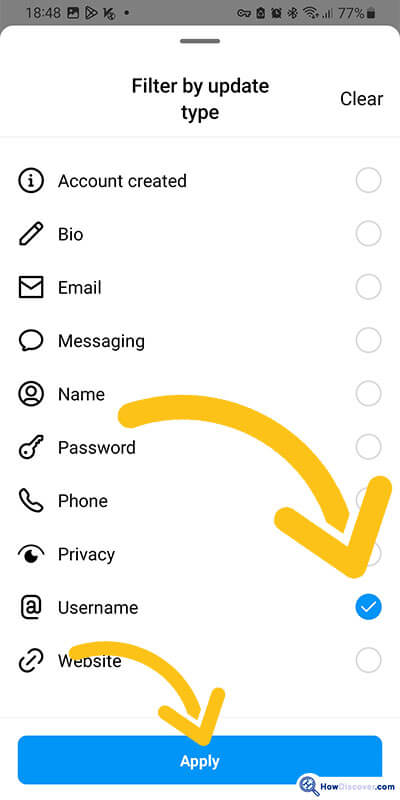
· Step 6: Explore Your Username History
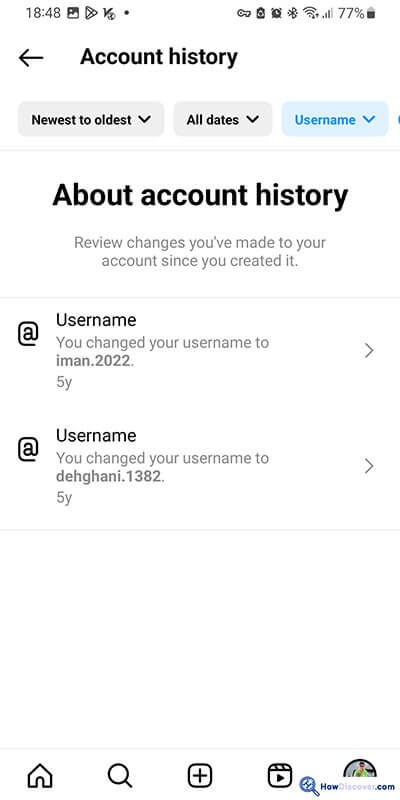
Your Instagram handles will now be shown in reverse chronological order. Each entry will record the new username together with the old one and the time it was changed. Your whole username history is shown here for your perusal.
· Step 7: Document Your Old Usernames
Writing down or taking a screenshot of your previous usernames is a good way to keep track of them for future usage.
· Step 8: Exit Settings
After you’ve looked through your previous Instagram handles, you can go back to using the app normally by leaving the settings tab.
A Step-by-Step Guide to see other users’ old username on Instagram
In this part, you may ask whether there’s a method to see a person’s history of Instagram usernames if you’re interested in following them.
- First, go to your Instagram and open it.
- Secondly, choose the “More” option by tapping the three dots.
- After that, go to the “Profile Information” tab.
- The fourth option is “Former Usernames.”
By these 4 steps, you can easily see someone’s old Instagram usernames.
To continue, there are 5 methods that by using them you can also find out the other users’ old usernames that it is better to have in your mind:
(5) Alternative methods to see someone’s old Instagram usernames
This manual will take you through an in-depth examination of these techniques, and you can learn how to see someone’s old Instagram usernames step by step:
· Option one: Have a look at their profile.
- Launch Instagram and go to the profile of the individual whose username you want to see.
- Check their bio and posts to see if they mention any previous ones.
- It’s not uncommon for former usernames to be included in a user’s profile or caption. This approach, however, is dependent on the user willingly disclosing this data.
· Option 2: Look through previously posted content or captured images.
- Think about contacting the person if you share friends or followers with them.
- Have them see if they have any screenshots or saved posts with the user’s former usernames in them.
- These sorts of posts are often shared by users, particularly during holidays and other noteworthy events.
· Option 3: Direct message
- Consider sending the person a courteous, direct message if you have a valid cause for requesting access to their prior usernames (such as business inquiries or potential partnerships).
- In a polite and straightforward tone, explain why you need access to their past usernames and ask if they would be ready to provide it to you.
· Option 4: Third-Party Instruments (Caution).
- You should exercise caution when utilizing third-party programs that promise to expose your login history. Instagram does not necessarily promote these services, and some of them may even be against their rules.
- Some tools may be effective, but they are not always dependable, and their veracity is frequently contested.
As you know, the username is the most important part of Instagram, and it should be chosen carefully and related to the activity in this app.
One of the important tips about Instagram usernames is the error that sometimes occurs. So, we invite you to read the: “Why does it say the username is unavailable on Instagram?” article carefully.
In the end,
You can easily find out what someone else’s or your old Instagram name was. There are different reasons why people and companies change their Instagram names.
Some people might want to make their username stand out, or a business might have switched to a new product or idea, and their old username doesn’t fit with it anymore.
Luckily, it’s easy to see other users’ or your own old Instagram usernames, and we explained all of them step by step in detail.
Now you tell us, did you decide to do these steps?
Is it easy or challengeable in your idea?
