Why Can’t I Unfollow Someone on Instagram? [Won’t let me in 2024]

Instagram has grown into a major player in the rapidly evolving world of social media, allowing users to easily connect with friends, share experiences, and keep up with the lives of others.
But sometimes, users face confusing problems, like Instagram’s unfollow feature not working. Users can manage the content they view and customize their feeds with this simple activity, but it may become a cause of annoyance for them unexpectedly.
Here, we investigate the mysterious problem of being unable to unfollow someone on Instagram and try to figure out why it happens.
Understanding the underlying reasons can provide significant insights for consumers who want to manage their online relationships successfully, whether due to purposeful design decisions, technological difficulties, or privacy concerns.
So, we invite you to come along as we analyze the elements impacting this question: “Why can’t I unfollow someone on Instagram?” and uncover the complexities of Instagram’s unfollow conundrum.
What is the unfollow feature on Instagram?
Instagram users can unfollow other users’ accounts if they no longer want to follow or subscribe to their content. Once you unfollow an Instagram user, you won’t see any further posts from that user in your feed or your activity alerts. The main idea is that it lets users tailor the content that shows up in their feed according to what they’re interested in. If people change their mind or situation, they can follow the account again after unfollowing. This function is often used to ensure that the information that appears on one’s Instagram feed is relevant to one’s current interests and preferences.
Now that you understand completely what the unfollowing feature on Instagram is to continue let’s be familiar with details about this feature, such as the issues and solutions:
Why won’t Instagram let me unfollow people?

You can’t unfollow someone for a few reasons. Maybe you’ve reached your limit, or perhaps you’ve unfollowed and followed too many accounts in a short time.
Also see “Why Did My Instagram Account Get Suspended? + Fixing Solution In 2023” on our website.
Just so you know, there’s actually a limit to how many accounts you can follow and unfollow in a single day. The limit depends on how old your account is.
So, basically, newer accounts tend to get around 100 unfollows every day, while older accounts might get around 150 or even a bit more unfollows daily. Once you hit your limit, Instagram won’t let you unfollow anyone anymore.
You are not restricted to waiting until the following day to unfollow someone:
1. Mute.
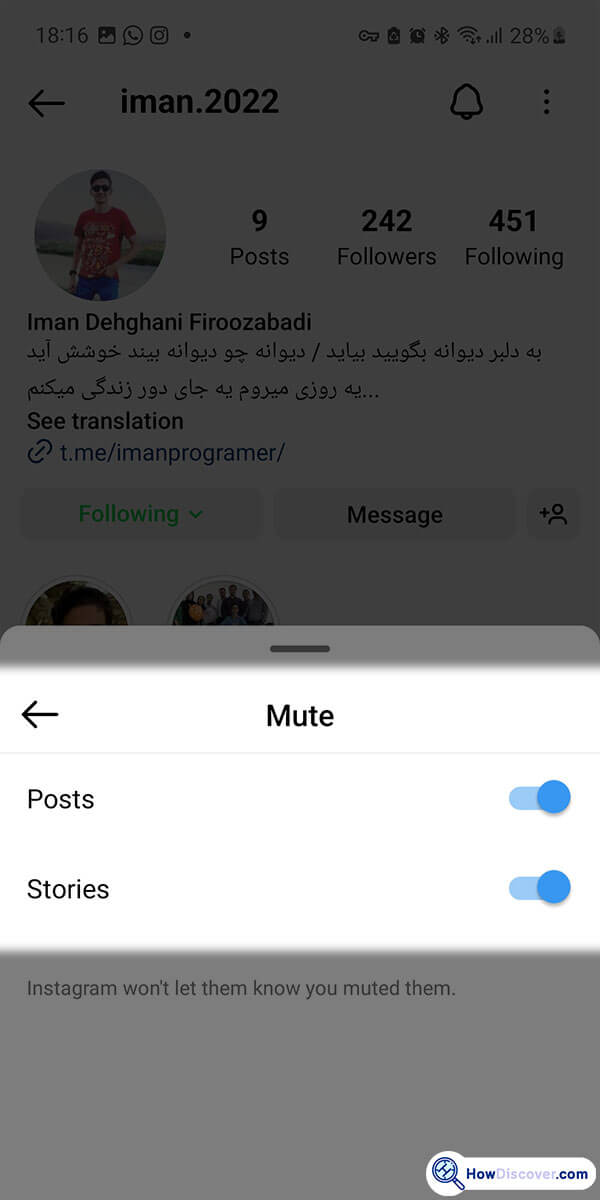
2. Politely request that they unfollow you.

3. Block.
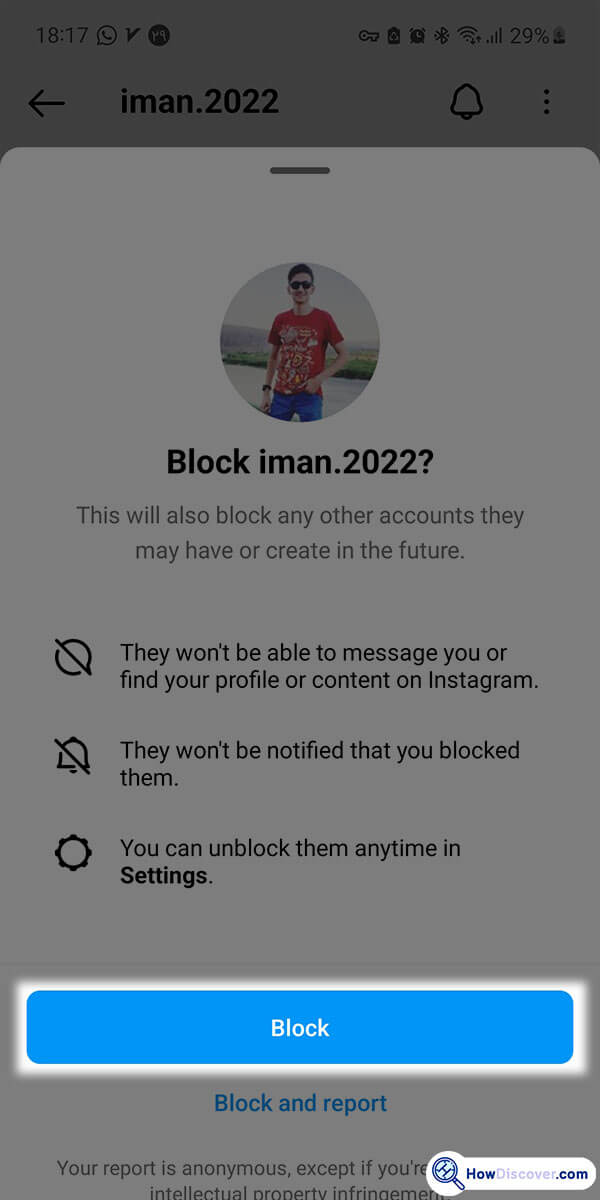
Later in the article, we’ll dive into how do you mute & unmute someone on Instagram and why it might be useful to do so.
If you mute someone, you will still remain their follower. So, you’re saying that nothing has changed?
The only thing is, you won’t be able to see their content anymore. You can also hide your content from them, so they won’t be able to see what you’re doing either.
Another option you can think about is muting someone for a while, then waiting until your limit resets, and finally unfollowing them.
Sure, you have the option to block that person. Blocking someone basically means that you won’t be able to communicate or connect with that person until you decide to unblock them.
Sure, this solution will help you remove the person from your account.
Read more: How to find out who blocked you on Instagram?
You could also just ask the person to unfollow you, which might be a bit awkward. So, basically, they’ll understand that you don’t want to be their followers anymore. Well, it could be a potential solution to your problem.
What are the reasons for the Instagram unfollow feature problem?
In Instagram, several factors could make it impossible to unfollow someone. These include design decisions, technological issues, and privacy concerns.
To continue, be with us to name some of the common reasons that cause you to face Instagram’s unfollow feature not working issue:
1. Communication across a Network
Sometimes, the RAM app does not work properly if your internet connection is unstable or sluggish, and you can face unfollowing someone on Instagram problem. To fix this, make sure your internet connection is solid before you try to unfollow. Alternatively, try connecting to a different network.
2. Problems in Technology
For the simple reason that the unfollow option on Instagram is not working, like many other Instagram functions, it is subject to occasional technical difficulties. A possible solution would be to wait a while and then attempt to unfollow again. See any updates for the app, or contact Instagram support if the problem continues.
3. App Version Compatibility
The functional difficulties that may arise from using an older version of the Instagram app are why you can’t unfollow someone on Instagram. The newest version of the Instagram app should be available in your device’s app store, so updating should fix the issue.
4. App Permissions
The unfollow function may not work on Instagram if the app or your device does not have enough permissions. The solution is to verify and authorize the app and the device individually if required.
5. Temporary Account Restrictions
Accounts engaging in questionable behavior or not adhering to community norms may be temporarily restricted and can not use Instagram features such as unfollowing someone. Remain in good standing with Instagram, follow their community rules, and wait for the limitations to be removed.
6. Rate Limiting & Restrictions
Instagram can limit the number of activities users can do in a certain period to avoid abuse, which is the reason for unfollowing action errors on Instagram. The solution is to avoid activating rate-limiting restrictions by spreading your unfollow activities over time. Users can resolve Instagram unfollowing difficulties by examining these factors and following the advice. Following Instagram’s instructions and being patient with technical issues is crucial.
Is there a limit to how many Instagram users can be unfollowed?
To answer this question, Instagram does not restrict unfollowing. There is no platform limit on how many accounts you can unfollow.
You must be cautious of your platform activities to prevent automatic limits. Instagram uses algorithms and security to prevent spam and abuse but does not restrict unfollows. Instagram can indicate excessive or quick unfollowing as suspicious, particularly in a short time. In such instances, the platform can temporarily limit activities.
Space out your unfollow activities to prevent difficulties and keep things running smoothly. This keeps your account in good standing and prevents automatic limits. So, it is better to do an unfollowing act on Instagram around 100 to 150 daily.
Step-by-step guide for unfollowing on Instagram
To continue, we will offer you a detailed tutorial that will walk you through the process of unfollowing someone on Instagram:
- Get the Instagram app started on your phone. Before you can unfollow someone on Instagram, you must be signed into their account.
- Find the individual whose profile you want to unfollow. If you want to see their profile, type their username into the search box or go through your followers to see their names. You can see a user’s whole profile by tapping on their username or profile image after you’re on their profile.
- Find the “Following” button on their profile. It often sits above the profile, next to the “More” and “Message” buttons.
- Press the “Following” option. In the resulting menu, you’ll see choices like “Unfollow” and “Mute.” To finalize your choice to unfollow the individual on Instagram, tap “Unfollow” twice.
- Before you can unfollow a person, a confirmation pop-up will prompt you to confirm. To confirm, press “Unfollow.”.
- After you click “Confirm,” the “Following” option will change to “Follow,” and the person will be unfollowed. You are accomplished! You have unfollowed someone on Instagram. Please remember that unfollowing is undoable; if you change your mind and want to follow the individual again, go to their profile and use the “Follow” button.
Why won’t Instagram let me unfollow hashtags?
We should say that you have the option to unfollow or follow any Instagram hashtags that you like. Just head over to your profile and click on the hashtags tab. From there, you can easily unfollow the ones you don’t want to see anymore.
What’s the deal with Instagram’s limited unfollows?
Instagram wants to make sure users are safe, so they’ve set a limit on how many people you can unfollow and follow each day.
When it comes to following or unfollowing, we consider how old the account is. By the way, just so you know, if your account is less than 3 months old, Instagram actually limits the number of followers and unfollows you can have per day. It’s a bit different for older accounts, you see.
The reason is pretty straightforward – it’s because of bots and automatic activity. If you mass unfollow or follow a lot of accounts on Instagram, it can make Instagram think you’re a bot and flag your account. Bots are basically accounts that aren’t operated by actual people.
Bots are typically created to spam or boost follower numbers, you know? That’s why Instagram doesn’t want them around and tries to limit their influence on the app.
You can unfollow or follow around 100-150 accounts per day. Oh, by the way, did you know that on Instagram, unfollowing and following someone are considered the same thing?
So, just to let you know, any of these actions will count towards your daily limit of 100-150 activities. Well, there could be a bunch of reasons why someone might want to unfollow more than 150 people in a day.
Maybe you’ve just followed too many people over time and now you don’t really want to see their content anymore. Your account has been around for a while, so you ended up following a bunch of people that you don’t really talk to anymore for various reasons.
However, both you and they will need to request to follow each other again. As a result, you should be sure you really want to block that person before you do so.
Your problem with unwanted content from other people should now be resolved.
Conclusion
Instagram is a fantastic program for sharing photos, videos, and stories with others.
Instagram requires you to have a large number of followers. You can find that you need to mass unfollow accounts at some time.
Instagram places a limit on the number of accounts you may follow and unfollow in a given time period for security reasons.
To avoid using up you unfollow limit too quickly, only remove profiles from which you know you no longer desire to receive updates.
Think about your alternatives if you can’t unfollow someone. The individual might be muted or blocked. Even after you have muted a user, you will still be able to follow them.
The only difference is that you won’t have to worry about coming across that person’s story or comments ever again.
Since Instagram’s stories and posts may be muted independently, if you no longer want to view either, you’ll need to choose the appropriate option to mute them.
A person can also be blocked. When you block someone, they will no longer have any contact with you. If you follow them back, they will unfollow you and you will be permanently deleted from their account.
Deleted messages will now remain intact. Once an Instagram user barred another user, all of the latter’s messages were removed from the user’s inbox.’
