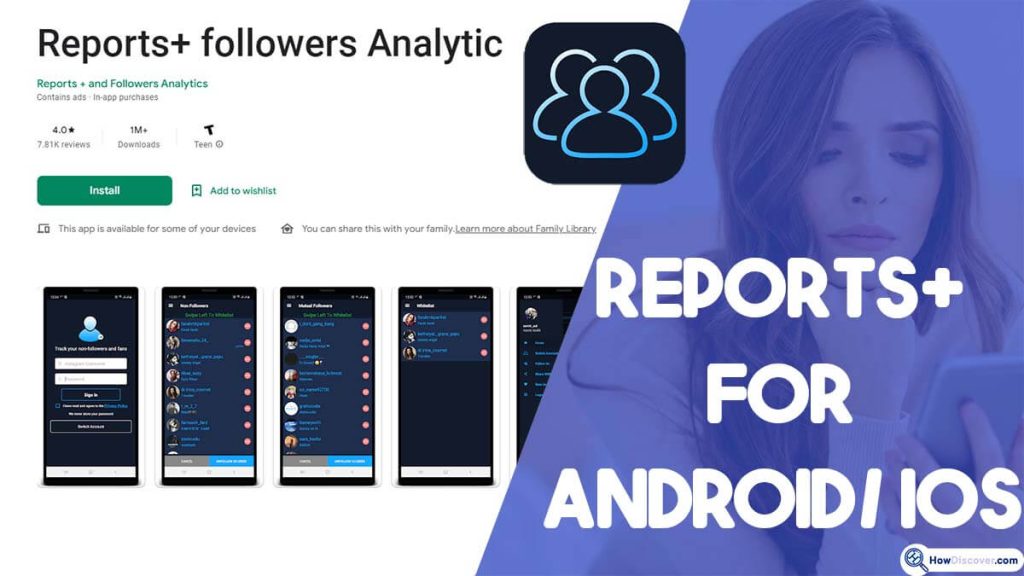How to Check Unfollowers on Instagram?[+Application & Website]
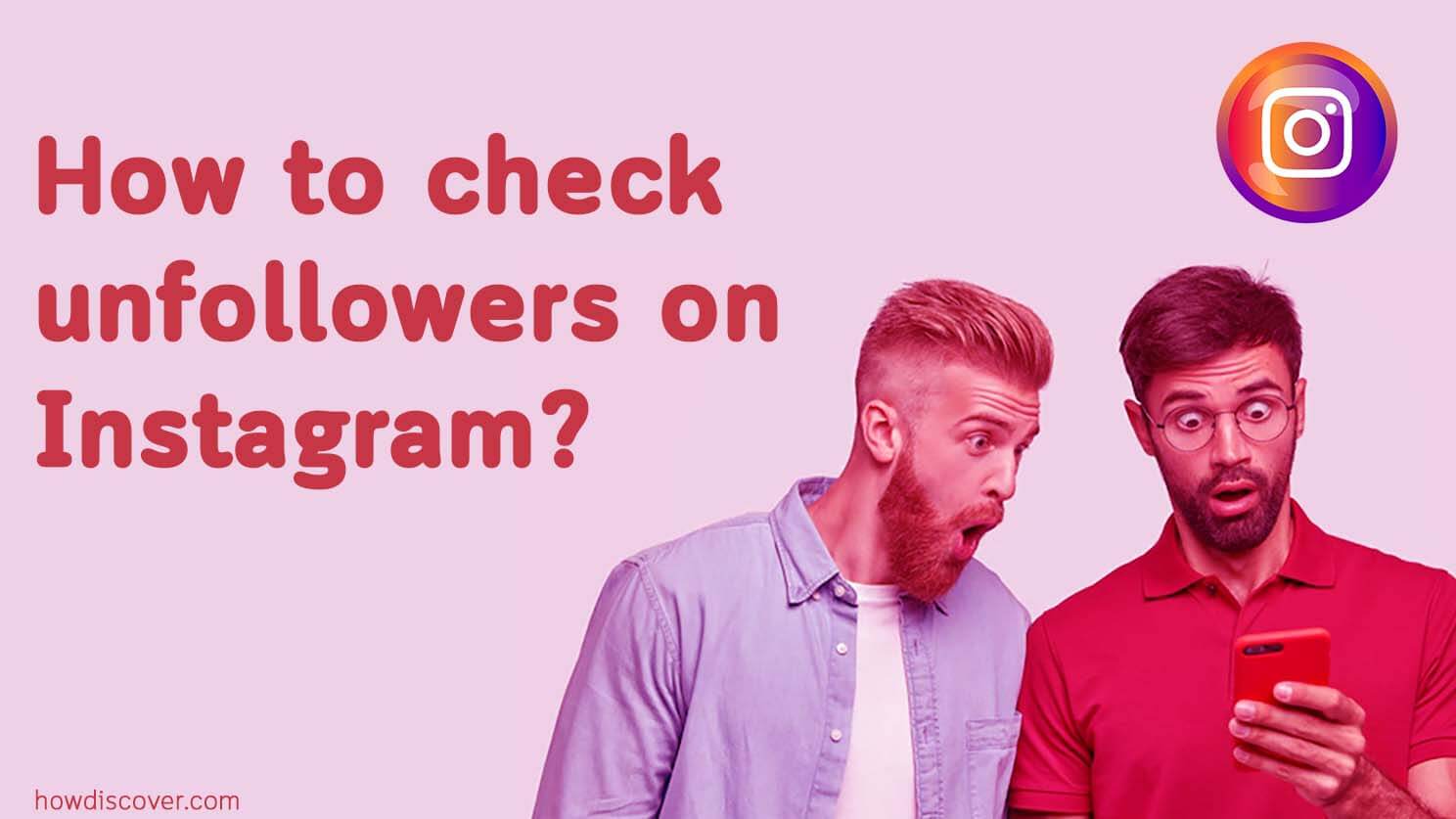
Since Instagram is one of the world’s most popular social networks, gaining more followers is crucial for all of its users, particularly notable and famous individuals. However, being unfollowed on Instagram is unwelcome for any of its users.
Who has unfollowed me? How can I find out? is probably a question you’ve been asked numerous times.
The majority of us are aware of our number of followers, so if one day we notice a decrease, we attempt to determine who unfollowed us.
Finding a solution among the many followers is not the best way to understand this problem; As a result, in this article, we at howdiscover.com decided to introduce applications that you can use to find out who unfollowed you.
Introducing some applications to show who has unfollowed us on Instagram
Followmeter
Followmeter is one of the best tools for finding people who have unfollowed you. This software is easy to use, and its straight forward user interface will help you quickly get used to it.
A dashboard with information about your unfollowers, new followers, user accounts you follow but they don’t, and vice versa is displayed in this software. To see who has unfollowed you, you can click on the Unfollowers tab.
You will find a list of people who have unfollowed you in this tab. You can access the Instagram app by clicking on the names of each person. There is a premium version of this software as well as a free one.
Followers & Unfollowers app
Another option for automatically managing Instagram followers is the Followers & Unfollowers application, which Android users have had access to for a number of years.
Support for multiple accounts and providing all facilities for free are considered strengths of the program; Although the in-app ads may seem a bit annoying.
Reports+
Reports+ software is slower than Followmeter but more safe. Like Followmeter, this app can only let you know when someone unfollows you once it is installed on your phone.
You can use multiple Instagram accounts with this application, which is one of its benefits. It is important to note that, like many other third-party applications, Reports has a lot of features that can only be used with the premium version.
Naturally, using this application’s unfollow feature is completely free.
Using the website to identify those who have unfollowed you
Who has unfollowed us on Instagram? Some users are not interested in installing an application on their phone for every task, because it takes up space on the phone and slows down the phone’s performance in the long run, and a large list of applications is shown to you. You may not use many of them for a long time.
For this reason, they prefer to use websites that provide such services. Another advantage of using the website is that you can log into your Instagram account from your desktop system and analyze people’s behavior. Pay attention to your page and posts.
SEE ALSO: How to View Instagram Profile Photos
Combin.com
The website https://www.combin.com/product/instagram-growth/ is one of the good websites in this field that helps you to identify the list of those who have unfollowed you and is used by many Instagram page managers.
On this website you can:
Find out who unfollowed your page.
Who did not follow you back?
Who have I not followed back?
Who are my followers?
Frequently Asked Questions
Which Android Unfollow apps are the best?
You can use a lot of applications on the internet. We can mention Follow Cop, Followers & Unfollowers, etc. as among the best of them.
Which iOS unfollow apps are the best?
You can use a lot of software that can be found online. Followers Tracker Pro, Followers Track for Instagram, and others are among the best.
Conclusion
Most of the available applications and software for monitoring the behavior of your followers work in such a way that they compare the database records of your user account with the previous update every time and present the result to you. The result of this comparison is a list of users who no longer follow you compared to the previous time.
If you have many applications on your phone or your phone screen is full of different application icons, we recommend you to use the web versions to manage your Instagram page. Most sites and applications allow you to view the list of those who unfollow you. They offer free services, but for more professional services, you need to purchase premium accounts.