How To Use Telegram? (Web/App/PC/Phone) [+For beginners in 2024]
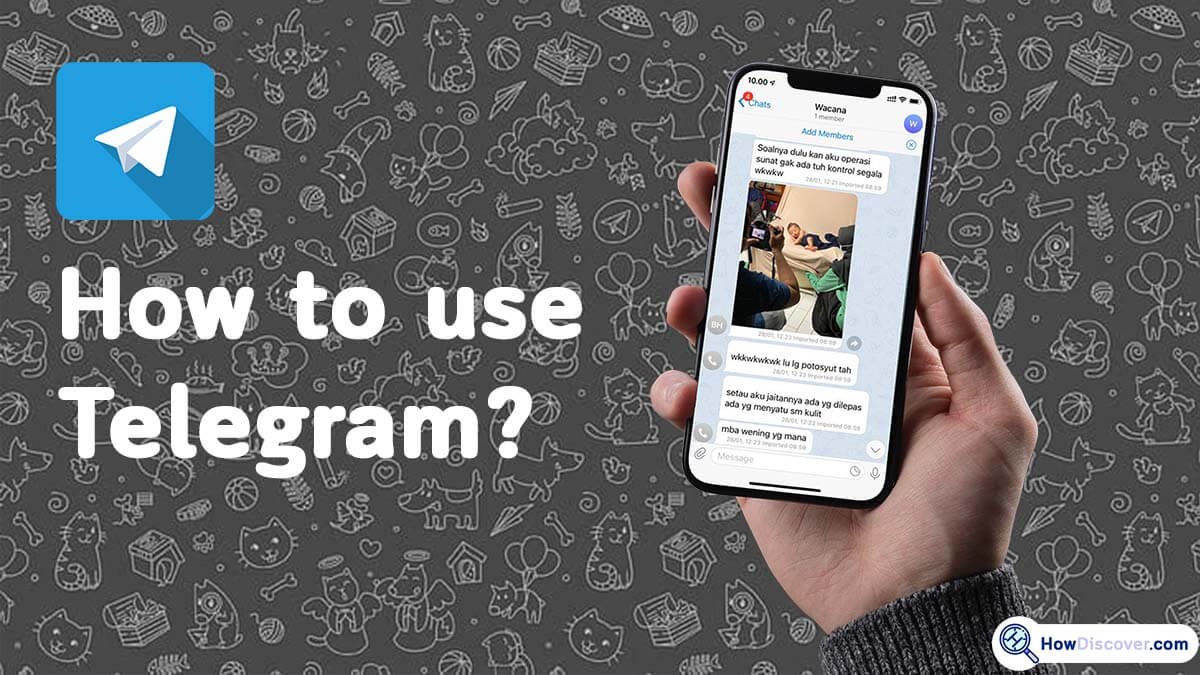
Telegram is a messaging application that allows users to send messages, photos, videos, and files to other users over the internet. It is free and secure and can be used on mobile and desktop devices.
Telegram has end-to-end encryption, meaning the sender and the recipient can only read messages and files.
It also has a self-destruct timer feature, which allows users to set a time limit on messages and files so that they are automatically deleted after the time limit has expired.
Every so often, Telegram surprises its users with new features and services, like the Channels feature, which allows users to create manage and moderately large groups of broadcasts to which anyone can subscribe.
This makes it a top choice for those looking for a secure messaging service that offers added customization and security features.
If you want to learn more about Telegram and know how to use Telegram, keep reading this article.
How To Use Telegram As a Beginner?
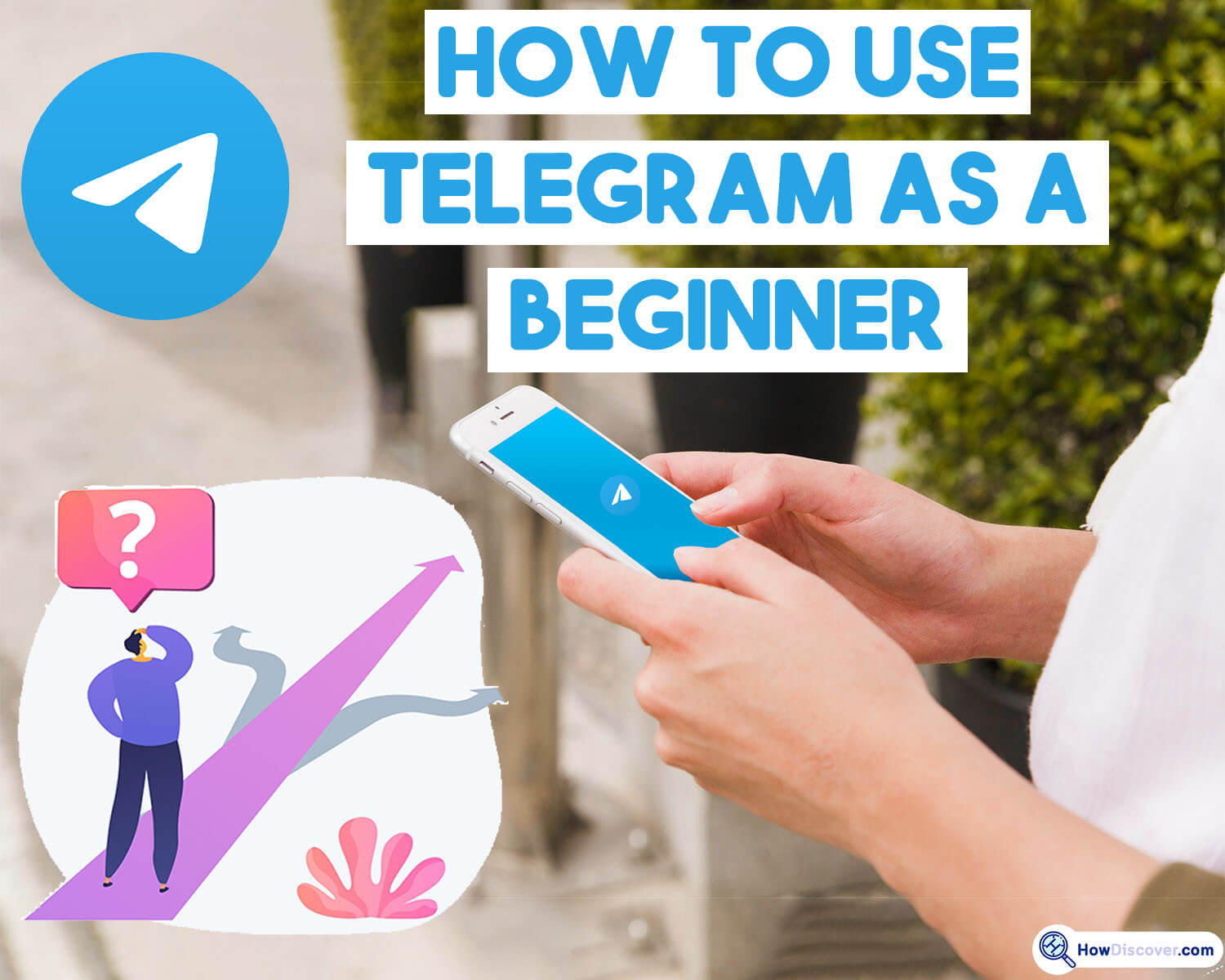
Understanding the basics of Telegram is the foundation of making the most of this powerful messaging app.
As a beginner, you may find it challenging to use, but join us to learn how you can use Telegram as a beginner.
How to create an account on Telegram?
To use Telegram, you need first to create an account on Telegram; follow the steps below to make one:
- Download the Telegram app on your device. Depending on your device, you can download it from Google Play or the App store.

- After installing the app, open the app.

- To create an account, you need to enter a new user name and phone number, then tap the tick icon in the top right corner.

- You will receive a code to verify your phone number as an SMS or Telegram may call you instead, then enter this code in the app.

- Telegram needs permission to access your contact list on the phone and sync it. Otherwise, your contact list will not appear on your Telegram. And also, you need to let Telegram access your file to send files on chat.

You have a Telegram account up to this point. The app needs to be customized to let your contacts recognize you by your profile photo.
Also, see “How To Find Channel In Telegram?” and “How To Delete Telegram Contacts Android/iPhone?” on our website.
How To Customize your Telegram app?

Customizing a telegram account will deliver you a better experience using the telegram app.
To customize your Telegram app, you can upload a profile picture and include a brief description of who you are.
This will help your contacts recognize you and make your account more personal:
- To do this, you must tap the three lines icon, and a new screen will appear.

- Then tap Settings. You can add your photo by tapping the profile picture icon and the camera icon.

- There are three dots icons in the right-hand corner on the top. When you tap it, you will see some options like Edit name. You can also change your profile picture by clicking on Set Profile Photo.

- In the setting section, there is a Bio section you can share a few details about yourself, allowing your conversation partner to get to know you better and create a more meaningful connection.

How to chat on Telegram?
Making an attractive profile is the first step, but how do you start a chat with your desired one using Telegram?
To do this:
- The telegram screen has a Pencil icon in the bottom right-hand corner.
- You can choose someone from your contact list to initiate a chat when you tap on it.
- Alternatively, you can select one of your contacts, type the text box in the contact tab, and tap the Send button.
How to start a group chat on Telegram?
To start a group chat on Telegram:
- Open the Telegram app and tap on the ‘New Group’ option at the top of the screen.
- Then, you can add members to the group by typing in their usernames or selecting them from your contacts list.
- Once the group is created, you can start chatting with the group members.
How to start a Telegram channel?
To use Telegram, you should create a channel to reach your goals.
Creating a Telegram channel is easy:
- First, open the Telegram app and click on the hamburger icon in the top left corner.
- Then click on the “New Channel” option and enter your desired name, description and profile picture.
- Finally, click the “Create Channel” button to create your channel.
How to start a Telegram secret chat?
To start a Telegram Secret Chat:
- Open a conversation in Telegram with the person you want to chat with.
- Then, click the three dots in the top right corner and select “Start Secret Chat.” You will then be able to send encrypted messages that the other person can only see in the chat.
- When a Secret Chat is started, the messages are encrypted on both ends, meaning that the messages are scrambled and can only be decrypted by the sender and the recipient.
- This makes the messages secure and prevents anyone else from accessing the conversation.
How to apply to self-destruct to secret chat?
Making self-destruct secret chat makes use of Telegram more pleasant.
This feature allows users to automatically delete messages after a specific time, making it more difficult for third parties to access the news and ensuring that the conversation remains private.
To do this:
- The three dots menu is located at the top right corner of Secret Chat, where you can set a self-destruct timer.
- Besides a personal account, you can also run Telegram for business purposes.
How to start a Telegram voice or video call?
To start a Telegram voice or video call:
- First, open the conversation with the person or group you want to call.
- Then, select the video or voice call icon in the upper right corner of the conversation.
- Finally, click the “Start Call” button to begin the call.
How to use Telegram for a Business?
Telegram is a secure, cloud-based messaging platform that provides businesses with an easy way to communicate with customers and colleagues.
Businesses can use Telegram to send messages, share files, and conduct polls and surveys with customers.
They can also create custom bots to automate customer service tasks. Additionally, Telegram is highly secure and end-to-end encrypted, which means that all shared information is kept private.
Businesses can even set up two-step verification for additional security.
Telegram’s Channels feature can serve business purposes. Telegram Channels allow businesses to broadcast messages to a large number of subscribers.
This can be used to share customers’ news, updates, and other important information.
It also allows businesses to create a sense of community among their customers by enabling them to interact with one another in the comments section.
Wrapping up
Telegram is a powerful and secure messaging platform that can be used for various purposes, from personal conversations to large-scale business communications.
It allows users to communicate quickly and securely and provides a range of features that make it an attractive option for secure and efficient messaging solutions.
We hope reading this article helps you to use Telegram as a beginner. Moreover, with the knowledge gained, you’ll be able to maximize the features Telegram offers.
You can contact us in the comment section if you have further questions.
