Instagram “This Story Is Unavailable”; (Reasons & Solutions 2024)

Instagram Story feature has remained one of the top features on Instagram even after introducing Reels. Because of that, most users of Instagram upload over two stories daily to share their everyday moments and keep their followers engaged.
So, users, when launching the Instagram app on their device, first check the Story feed to see what is new.
But sometimes, everything needs to go better, and users may face this issue of Instagram this Story is unavailable, which is frustrating.
What are the reasons behind this error “This Story Is Unavailable”?
If you want to figure out why you face this issue, keep reading this article to learn.
What does it mean “This story is unavailable”?
When you open a story and see this text appear to you, it means that you cannot see the Story anymore for several reasons, which we will discuss in the rest of the article.
Why did Instagram say this Story is unavailable?

Here are the reasons that you cannot see the Story on Instagram, and instead of that face this text “this Story is unavailable”:
1. Unstable Internet connection

To see Instagram content, you need a stable internet connection with high speed. Otherwise, you may face this message using Instagram. So, you need to check your internet connection, and if it is not stable, switch it to Wi-Fi or mobile, data vice versa.
Also see Why Can’t I Reply to Messages on Instagram and How To Find Out Who Blocked You On Instagram on our website.
2. The user account is set to private

As you know, there are two types of accounts on Instagram. Everyone can see the public account posts, stories, and reels, but when someone sets an account to private, only followers can see their content on Instagram.
Based on this, when someone shares a story of a private account with you, you will not be able to see their content.
You will face the text “this story is unavailable” in your chat. In this case, you must follow the users to see their content.
3. The Story is hidden from you.
The user’s privacy settings are the most common reason for the “This Story is Unavailable” message. Instagram allows users to control who can view their stories.
If a user has chosen to share their Story with a select group of people and you’re not included in the list or share their Story only with close friends, instead of seeing the Story, you’ll see this message. This feature is part of Instagram’s commitment to user privacy.
You can only see the Story of that user if one of your mutual friends sends their Story to you by taking a screenshot.
4. Story Expiration
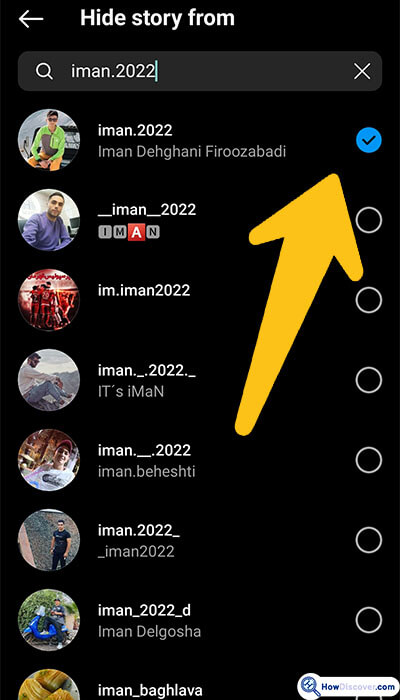
Instagram stories are temporary and disappear after 24 hours. If you open a story after this time limit, you’ll encounter the “This Story is Unavailable” message. This is simply because the Story has expired and is no longer accessible.
Also, see “Why Did My Facebook Story Disappear Before 24 Hours?” and “Why Does It Say Username Not Available On Instagram?” on our website.
5. Account Restrictions

Instagram has strict policies to combat spam and inappropriate content. If an account violates these policies, it may be restricted or even disabled.
If you’re trying to view a story from such an account, you’ll see the “This Story is Unavailable” message.
6. The user has deactivated their account.
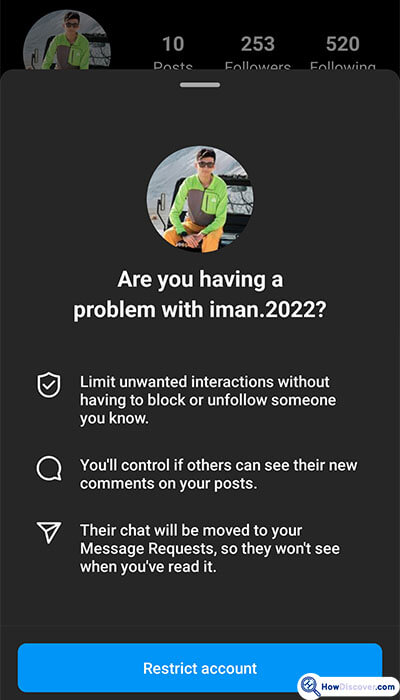
Deactivating your account on Instagram will lead to making your account disappear, and no one cannot see your content on Instagram.
So, when you cannot see someone’s Story, the user might have already deactivated their account.
You can head to the user’s account after moments to see if the user’s account is wholly disappeared or not.
7. Your account is blocked.
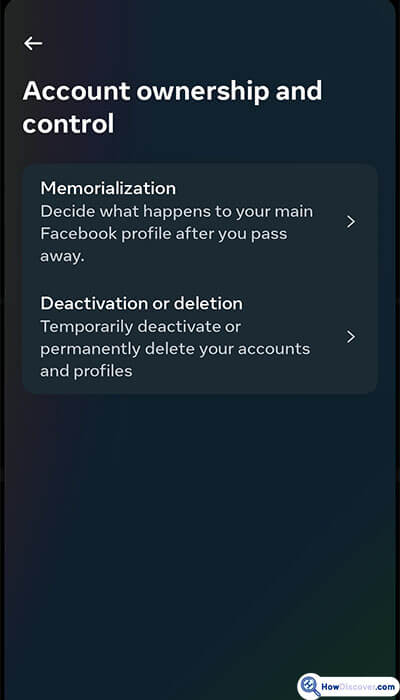
When your account becomes blocked by someone on Instagram, you cannot find that person’s page and the posts, stories, and reels.
When you cannot find the person’s account, you can check the person’s account with another account to see if that account exists or not.
If the account exists, you are blocked and will not have access to their content. If you persist in viewing their stories, you can follow them with another account.
8. Technical Issues
Occasionally, the “This Story is Unavailable” message may be due to technical glitches.
These can be temporary issues with the App or server. In such cases, waiting for a while and trying to reaccess the Story later usually resolves the issue.
What can you do when you see this message “This story is unavailable”?
Here are methods that you can do when you face the issue “This story is unavailable”:
1. Refresh feed
To speed up the feeds on Instagram, you need to refresh the feed to see all updated content, such as stories.
To refresh the feed, pull down the screen and wait to see new content.
2. Reinstall Instagram app
If you find out the issue has nothing to do with your account, and it might be an Instagram app, you can uninstall and install it to resolve an issue with the App.
3. Update Instagram
When you are using Instagram’s old version, it is more likely that it does not work well, and because of that, the App releases a new update to resolve these issues. By updating the App, you can get rid of app errors.
4. Clear the cache
Once the App is corrupted, it will not be able to perform correctly, which includes the Instagram app.
In this case, you can clear the cache for the Instagram app to free up space for downloading new content.
To do this, follow the steps below:
- Go to your device settings and tap on App.
- Please scroll down and find the Instagram app; tap on it.
- Choose Storage and then Cache.
- Finally, tap n clear cache.
ALSO SEE: Couldn’t Refresh my Feed on Instagram, Am I Blocked
The last words
Instagram put time and energy into introducing eye-catching features to keep users engaged on the App. The Story in this term has succeeded but sometimes has some errors.
The “This Story is Unavailable” message on Instagram can be due to a variety of reasons which we mentioned in this article. Understanding these reasons can help users to use the App more effectively.
We hope reading this article helps you to resolve your issue and enjoy using the Instagram platform.
Do you know another solution to fix the error “This story is unavailable,” which we did not mention in this article? If yes, please tell us in the comment section.
